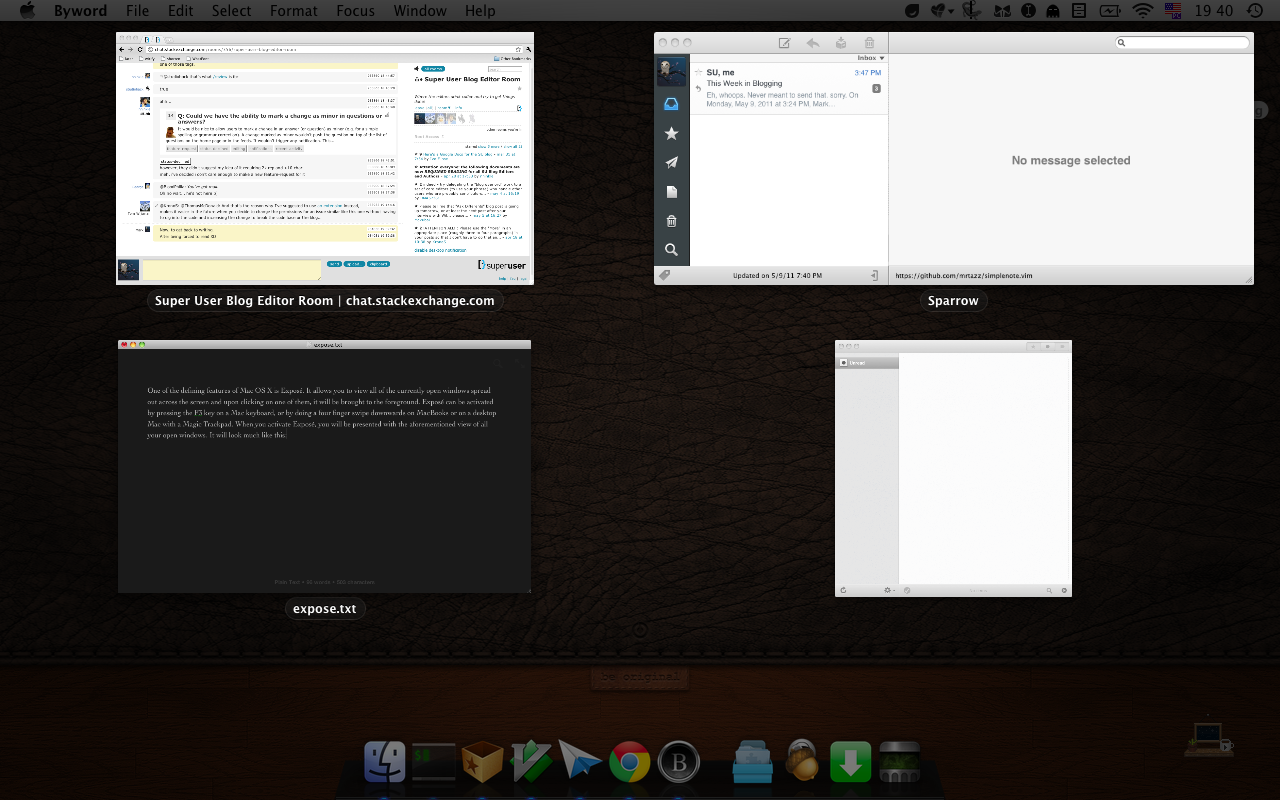Author Archive
Clouds & Droplrs: Comparing CloudApp and Droplr
If there is one thing that almost anyone will need to do sometime in their life with any operating system is upload a file. Whether it be an funny picture they want to show a friend, or a draft of a report they want to have someone proofread. On Mac OS X, there are two small programs out there that make this task very simple. They are CloudApp and Droplr. Both are menubar apps, and both are for the same thing: uploading files to the web. Like any other piece of software, these programs have their strengths and weaknesses, all (or most) of which I will cover in this post.
Battle of the Package Managers!
What is a package manager?
A package manager is a software tool that is used to install other software. This software is often referred to as “packages,” hence the name. Package managers exist on many Linux or UNIX-like operating systems. Before package managers existed, people were stuck with installing software from source. This presented two main problems:
- In order to update the software, you had to download the source for every program that was out of date, and then compile and install it again.
- If a program had any dependencies, you’d have to hunt down that dependency, and then that dependency’s dependencies, and so on, eventually creating something called “dependency hell.”
Package managers were created to solve these problems. With them, you can run a command to install, uninstall, search for, or update packages. Many Linux and UNIX-like operating systems have package managers built in. For instance, Ubuntu has aptitude and FreeBSD has the ports system. Mac OS X, however, does not have any built in package manager. This lack of a built in package manager has prompted people to create their own. There are two popular package mangers for OS X, Homebrew and MacPorts, each with their own strengths and weaknesses. In this post, I will put each of those package mangers to the test, and let you decide which you think is better.
Getting the Most Out Of Mac OS X’s Exposé
One of the defining features of Mac OS X is Exposé. It allows you to view all of the currently open windows as an overview spread out across the screen. Exposé can be activated by pressing the F3 key on a Mac keyboard, or by doing a four finger swipe downwards on a Mac trackpad. When you activate Exposé, you will be presented with the aforementioned view of all your open windows. It will look much like this:
If you click on one of the windows, it will be brought to the foreground.
This seems pretty simple, right? It is, but there are many things that you can do to make Exposé easier to use. For instance, Apple added a feature in Snow Leopard called Dock Exposé. With Dock Exposé, you can view all the windows of just one application. It can actually be activated in multiple ways. The most common way is to click and hold on an icon in the dock for about a second. This will display very similarly to the regular Exposé view except for the fact that it is only showing the windows for the application whose icon you clicked on in the dock.
Putting an Apple back on the tree
Ladies and gentlemen, a round of applause and a warm welcome for our first WTFriday post/column! WTFriday is a brand new section that should produce an awesome post for The Super User Blog every single friday! WTFriday is about everything, it’s about (good or bad) experiences, it’s about frustrations, rants and praises, it’s about you and most of all it’s about the “fun” side of computer stuff! This week’s contribution has been written by nobody less than Mark (Mark Szymanski) and I hope conveys an important lesson. Enjoy reading it!
So, what could YOU do for WTFriday?
Below is the contribution for this week, next week there will be another one of you guys talking about something they did! If you’re eager to write about something you’ve experienced or if you’ve been working on an awesome project (We’ve got one in store for you! It involves a CPU and the apocalypse! Keep checking the blog for more!) contact me through this meta post or e-mail. My e-mail address be “Bloodphilia at gmail dot com“.
-BloodPhilia
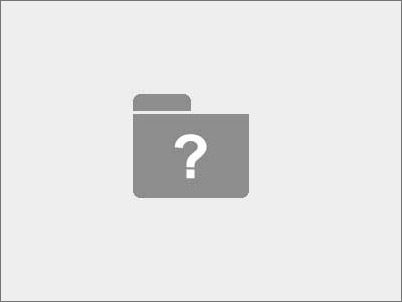
A little while ago, I had quite the “fun” experience with my computer. I had decided to put Ubuntu on a USB flash drive. I didn’t have a PC to do this with, so I settled for my MacBook. I booted to the Ubuntu install disk and installed it on the flash drive. Everything was just fine and dandy at this point. Then there is the task of restarting my MacBook so it can boot back into OS X. The thing is, Mac OS X wouldn’t boot. At all. All I got was the flashing folder with the question mark in it. As it turns out, since I was installing this onto a USB drive, I should’ve installed the bootloader onto that drive. I didn’t do that, and instead installed the bootloader onto my Mac’s hard drive. So now my Mac can’t see its bootloader because it has been replaced with GRUB.
On Lion’s Reversed Scrolling

Mac OS X Lion is going to introduce a new feature to further make it like iOS: reverse scrolling. When you scroll down, the content will move up instead of down, and vice versa. I am not a member of the Mac Developer Program and so I do not have access to the Lion beta. However, there is an application called Scroll Reverser that allows the replication of Lion’s reverse scrolling in Snow Leopard. Here’s a video demonstration: