Featured
Announcing the Winners of the Super User Anniversary Contest!
Super User turned two years old a few weeks ago. To celebrate, we held a Super Contest to reward you, our dedicated users! To read up on the contest categories, check out the announcement blog post.
Today, we are excited to announce the winners of the 2011 Super User Contest! This year prizes were divided into four categories:
- Level 1 Prize: An official Super User T-Shirt
- Level 2 Prize: $35 of official Super User or Stack Exchange swag
- Level 3 Prize: $100 of Super User or Stack Exchange swag and/or computer hardware or software
- The Grand Prize: $250 of Super User or Stack Exchange swag and/or computer hardware or software
We’ll be working with the winners to figure out exactly what fancy Super Goodies they’ll be receiving. If you’re one of the winners listed below, make sure to watch your email for information about your prizes!
Table of contents:
A Super User’s Complete Guide to Building an HTPC: Planning and Purchasing
With more and more media turning digital, Home Theater PC’s (HTPC’s) are making a larger presence within the homes of PC enthusiasts. Whether your starting from scratch, or upgrading an older pc, this multi-part guide is meant to help you in building your new HTPC.
Determine What You Want:
HTPC’s can take care of ALL you media needs which can even ultimately either replace or add to your current media experiences:
- Dvd/Blu-Ray Player
- Central Audio Stations
- Whether a PC, iPod, audio receiver, etc, you can replace all of these with a central HTPC (including streaming to those other devices)
- Internet on TV devices
- Internet Streaming Services (Pandora, Netflix, Hulu, etc,.)
- DVR
- Cable receivers
- Photo Viewers/Servers
How to get your questions answered?
Sometimes, when you pose a question about a problem that you have for which you are dying to get a solution, you seem to barely get attention. You are about to give up on your problem… Wouldn’t it be a good idea to do a small effort to get a lot of attention to your problem? Examining how top questions get a lot more attention will learn us how to get attention.
First off all, we need a bad example and a good example of questions in order to do some comparison. As the active questions result in a mix of good and bad examples, we will be looking at the hot questions and month questions instead.
Two hot questions that look bad just by looking at the exterior are these:

I’m really sorry if your question is listed here…
Two hot month questions that look very good and received much attention are these:

Don’t the differences look interesting? You can really tell them apart, so there is something we can do about the first questions.
Battle of the Giants: Microsoft vs. Google (Email Clients Edition)
Introduction and Brief History:
Cloud computing is the concept of moving everything you do on a personal computer to the online world. The most basic and oldest function has been email. Google revolutionized this with their offering of Gmail back in 2004 which offered 1GB of online email storage. Compared with Yahoo’s 4 MB this was a big deal (no pun intended).
Google continued their revolutionary push to offering other online services for free. Docs, Calendar, Maps, and many others have now followed. Today Gmail offers over 7.5 GB of storage space and has come out with its innovative “priority inbox”.
Hotmail has been around for a long time. Its creation in 1996 makes it one of the oldest running email clients out there. Microsoft bought out Hotmail in 1997 for $400 million, and quickly grew. It was reported that by 1999 nearly 30 million users had a Hotmail account. Currently Hotmail only limits your email inbox to a mere 500GB!
The Comparison:
For this comparison there are three things that I’m going to focus on:
- User Interface
- Storage Space
- Accessibility
- Features
April Fools!
Every Friday here at the SuperUser Blog is WTF Friday and what better way to start this one out on April Fool’s.
Super users love a good practical joke. Ever since BOFH came on the scene there have been bids to out-do each other with practical jokes. A while back we were asked what a few of our favorites are, and here some of them are. Since it’s April Fool’s day we hope you find them useful! Just remember that some of these may cause significant problems for people, so use discretion when tricking your friends and colleagues. We don’t want something like this:
Kingston SSDNow v100 Official Review
Now that we’ve done some extensive testing to the Kingston SSD v100 it’s time to give the official review. Let’s start off with what Kingston claims their drives can do (note all specs are according to SSDNow v100 128GB):
- Sequential Read throughput of 250 MB/sec
- Sequential Write throughput of 230 MB/sec
- “Runs silent and cool with no moving mechanical parts”
The Joy of Answers
A good question has a number of features such as clarity, direction, an overall goal of achieving an objective. “How do I get to there from here?” and “why does doing this break that?” are two simple examples and on Super User we have a great deal of good questions that show peoples desire to journey out into the world of knowledge and find out if someone can show them how to get to their destination.
One problem is that a lot of these questions are open-ended and may not tell us some important piece of information such as what can be used to get to the destination. A journey by car might be very different to one by foot and any answer has to take that into consideration.
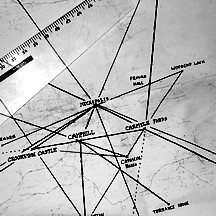
A good question gives those kinds of details but shouldn’t put too many or too few constraints on the situation, asking how to get to point E via points A, B, C, and D using only a car on the third Tuesday of the month while avoiding roadworks is placing too many requirements in the question and any potential people who might answer the question will be put off by the sheer amount of work they have to do in order to fulfil all the requirements. Doing someone else’s homework for them is not fun.
The “King” of Kings: SSD Testing Part 2
After testing the SSD, HDD and Hybrid drives together, we felt it was time to test the powers of the SSD a little more.
Overview:
We took two Kingston SSDnow v100 drives in a RAID-0 configuration and compared results of read/write benchmarks and file transfers from one drive to another.
Setup and Procedure:
Computer setup:
A custom built PC with EVGA p55 LE motherboard, with intel core i5 processor running at 2.67 GHz and 6 GB of OZC Ram @ 533MHz. The RAID was setup using EVGA’s built-in RAID controller on the motherboard. A fresh install of Windows 7 was installed on the RAID-0 array and fully updated. Software was also installed onto the system including but not limited to:
- Firefox
- Dropbox
- Photoshop Trial
- Office 2010
- Chrome
- IE9
Testing:
The RAID was benchmarked using ATTO’s Disk Benchmark. Two “Total Length” sizes were selected (256 MB and 2 GB) and each drive underwent two tests each for both file sizes or “Total Length”. Boot up times were measured using Microsoft’s SDK and using the “xbootmgr” command. Application start times were also measured using PassMark’s Application Startup Timer.
Finally, a 7 GB file was then ‘copied’ or replicated onto the same drive, thus employing simultaneous reads and writes. Times were ‘rudimentary’ calculated using an iPod stopwatch.
The “King” of drives!
It’s finally here, Super User’s test comparison of the SSD, HDD and Hybrid drives! All thanks to Kingston’s SSD donations.
Overview:
We took one Kingston ssdNOW V 100 series drive and recorded read/write speeds and boot up time benchmarks and compared the results to a Seagate Momenus XT 7200 rpm Hybrrdid Drive, and a Seagate Momentus 7200 rpm Hard Disk Drive.
Setup and Procedure:
Computer setup:
A Dell m1530 laptop with Intel Mobile Core 2 Duo T7500 @ 2.2 GHz was used to test all three drives. This laptop had AHCI already enabled. Fast boot was enabled in the BIOS. This laptop has 4 GB Dual-Channel DDR2 @ 332MHz of ram installed as well as a 256 MB GeForce 8600M GT video card. The stock hard drive, a Seagate Momentus 7200 rpm 250 GB drive had Windows 7 SP1 64-bit installed. Further programs where also previously installed, including, but not limited to (bold programs were startup programs):
- Office Professional 2010
- Google Chrome
- Internet Explorer 9
- Mozilla Firefox
- Rockmelt
- Python(x,y)
- iTunes
- Evernote
- MATLAB
- dropbox
- syncplicity
- Steam (with Half-Life 2 and HL2DM installed)
- Game Booster
- Sophos Anti-Virus
- TortoiseHG
- Adobe Acrobat
The modern marvel of the SSD
With the SSD’s on their way from Kingston, I decided to go a little bit more in detail on the what, why, and how’s of SSD’s. 
SSD stands for Solid State Drive. This "Solid State" is a term for the fact that the drives themselves do not have any mechanically moving parts. A typical Hard Disk Drive (HDD) uses rotating disks where data is stored and read.




