WTFriday
WTFriday: What happens when Windows runs out of Disk Space?
I have been using the Windows 8 Developer Preview for about 5 months or so and in order to install it on my PC, I had to create a rather small partition on my primary hard drive consisting of only about 16GB. Thankfully, a clean install of Windows 8 will fit comfortably within that space and still provide enough room for some basic utilities and drivers (of course, I do have other secondary partitions that I use for installing applications).
During the installation of a particular application, the free disk space on the partition dropped to about 28MB. One of the users over in the Root Access chat room suggested that I try filling the disk until it is completely full and then blogging about what happens – hence this article. I was a bit reluctant at first since I didn’t want the hassle of reinstalling anything if it became corrupted somehow, but since I have up to date backups of everything, I decided to proceed anyway.
Clouds & Droplrs: Comparing CloudApp and Droplr
If there is one thing that almost anyone will need to do sometime in their life with any operating system is upload a file. Whether it be an funny picture they want to show a friend, or a draft of a report they want to have someone proofread. On Mac OS X, there are two small programs out there that make this task very simple. They are CloudApp and Droplr. Both are menubar apps, and both are for the same thing: uploading files to the web. Like any other piece of software, these programs have their strengths and weaknesses, all (or most) of which I will cover in this post.
How I almost got a Criminal Record
Some April morning last year I received a letter from the local police department, bureau of criminal investigation. “Whoops”, I thought. What could have happened there? Had I forgot to pay for a speeding ticket? I opened the letter. It said I was the main suspect in a case of “data destruction” and I was supposed to visit the police department as soon as possible to file a testimony.
Wait. What is “data destruction”? Well, I had to translate it, but, I am from Austria where there is a paragraph (§126a, StGB) that basically says the following: If you modify, delete or destroy data that is not yours, you may get a prison sentence of six months or a fine. There are probably similar laws in other countries.
But how could I have done that? I wasn’t aware of any situation in which I could have deleted anyone’s data. I work as a sysadmin for a small consulting company, but it seemed implausible that they would charge me with the above mentioned.
What I supposedly did wrong
So I went to the police department. I was terrified because I had absolutely no idea what I had done wrong. The police officer however was very friendly and asked me to take a seat. He wanted to know if I knew a person X from Tyrol. Of course I didn’t. That was more than 500 kilometers away. Turns out, I hacked their Facebook profile.
Battle of the Package Managers!
What is a package manager?
A package manager is a software tool that is used to install other software. This software is often referred to as “packages,” hence the name. Package managers exist on many Linux or UNIX-like operating systems. Before package managers existed, people were stuck with installing software from source. This presented two main problems:
- In order to update the software, you had to download the source for every program that was out of date, and then compile and install it again.
- If a program had any dependencies, you’d have to hunt down that dependency, and then that dependency’s dependencies, and so on, eventually creating something called “dependency hell.”
Package managers were created to solve these problems. With them, you can run a command to install, uninstall, search for, or update packages. Many Linux and UNIX-like operating systems have package managers built in. For instance, Ubuntu has aptitude and FreeBSD has the ports system. Mac OS X, however, does not have any built in package manager. This lack of a built in package manager has prompted people to create their own. There are two popular package mangers for OS X, Homebrew and MacPorts, each with their own strengths and weaknesses. In this post, I will put each of those package mangers to the test, and let you decide which you think is better.
Digging Deeper: Mastering Spotlight in OS X
Spotlight is a great feature of OS X that many of its users love for being simple and fast. With a single click or keystroke you can search for files and applications on your Mac. Results are displayed instantaneously and often very useful.
Most of the users click the Spotlight button on the top right of your OS X menu bar or press Cmd–Space to open the Spotlight window. While this comes in handy for simple application launching or finding files you use on a daily basis, there is much more to Spotlight than this.
When our user @kjo asked how to find old unused files in OS X, he wanted to find files that had not been opened in a long time. Let’s see what Spotlight can do to help us here.
The Alien dream of every Techie
Hardware, that single thing every techie could likely go on for hours about. Being myself, I’m a tad out of date as usual, but I did get to have a neat experience that nearly tipped my inner nerd over the edge.
I took a trip with my class to a local college, into a course called “Game Engine Development.” We were using UDK, the Unreal Development Kit for the entire day. Now at home, I had tried this before, on my computer, which is:
- Intel Core 2 Quad Q8300 @ 2.5 GHz
- 4GB DDR2 RAM
- nVidia GT 220 (1GB)
- Plain old stock coolers
We walked down an empty hall, to a plain white down. Entered a room, unlit. Then with the flick of a light switch, my mind was blown. A room, filled with monitors. Nice Dell ones, 23 inch at my guess. At first I thought we might be a little squished together, the monitors seemed close. But nope, it was dual monitors. Being stuck with just a 20 inch single monitor at home, I was instantly enthralled. I sat down at a chair, and looked around, seeing where my computer was. Under the desk, what I had originally thought was a cooler, was actually an Alienware Computer. The Area 51.
Gnome 3.0 is here!
Assuming everyone has already heard of Canonical’s Unity Desktop environment, which for the latest version of Ubuntu (11.04), is pushing Gnome off to the side. But fear not! Gnome is still alive and kicking!
Since last October was saw the release of Gnome 2.32.1, a stable and relatively nice desktop environment for the casual user. As of April, we saw the first release of 3.0, and at first sight all I could say was “Wow.”
Putting an Apple back on the tree
Ladies and gentlemen, a round of applause and a warm welcome for our first WTFriday post/column! WTFriday is a brand new section that should produce an awesome post for The Super User Blog every single friday! WTFriday is about everything, it’s about (good or bad) experiences, it’s about frustrations, rants and praises, it’s about you and most of all it’s about the “fun” side of computer stuff! This week’s contribution has been written by nobody less than Mark (Mark Szymanski) and I hope conveys an important lesson. Enjoy reading it!
So, what could YOU do for WTFriday?
Below is the contribution for this week, next week there will be another one of you guys talking about something they did! If you’re eager to write about something you’ve experienced or if you’ve been working on an awesome project (We’ve got one in store for you! It involves a CPU and the apocalypse! Keep checking the blog for more!) contact me through this meta post or e-mail. My e-mail address be “Bloodphilia at gmail dot com“.
-BloodPhilia
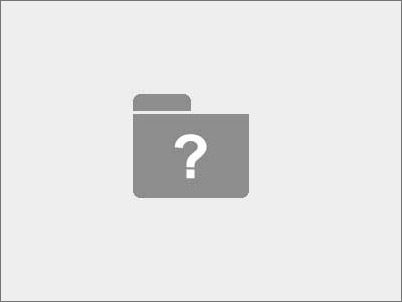
A little while ago, I had quite the “fun” experience with my computer. I had decided to put Ubuntu on a USB flash drive. I didn’t have a PC to do this with, so I settled for my MacBook. I booted to the Ubuntu install disk and installed it on the flash drive. Everything was just fine and dandy at this point. Then there is the task of restarting my MacBook so it can boot back into OS X. The thing is, Mac OS X wouldn’t boot. At all. All I got was the flashing folder with the question mark in it. As it turns out, since I was installing this onto a USB drive, I should’ve installed the bootloader onto that drive. I didn’t do that, and instead installed the bootloader onto my Mac’s hard drive. So now my Mac can’t see its bootloader because it has been replaced with GRUB.
How to Mess up your PC‽
Who in their right mind would ever want to mess up their computer? Don’t we already have enough problems to fix as it is? Well, that didn’t stop pHelics from asking this:
How to mess up a PC running Windows 7?
Ok, so for my PC class I have to find 3 hacks that would mess up the lab’s PC. Me and my partner are going to mess up the PC and then another team will try to fix it. The system on it is Windows 7. Anything that would stop the normal use or render the PC useless works. The conditions:
- Can’t open the case
- Can’t use the registry settings (due to how big it is, it would take the other team a long time to fix)
- Needs to be fixable (meaning, nothing that would mess that bad so it would require an reinstall) within 15-30 minutes (by my teacher, preferably not by the other team 🙂
- Can use the administrative tools
- No downloads (PC is not even connected to a network)
That’s actually an honorable question, and can be useful for the training of other learning Super Users, so if you’re looking some ideas here’s a brief summary of some of our favorites of this questions and some suggestions of our own:
April Fools!
Every Friday here at the SuperUser Blog is WTF Friday and what better way to start this one out on April Fool’s.
Super users love a good practical joke. Ever since BOFH came on the scene there have been bids to out-do each other with practical jokes. A while back we were asked what a few of our favorites are, and here some of them are. Since it’s April Fool’s day we hope you find them useful! Just remember that some of these may cause significant problems for people, so use discretion when tricking your friends and colleagues. We don’t want something like this:

