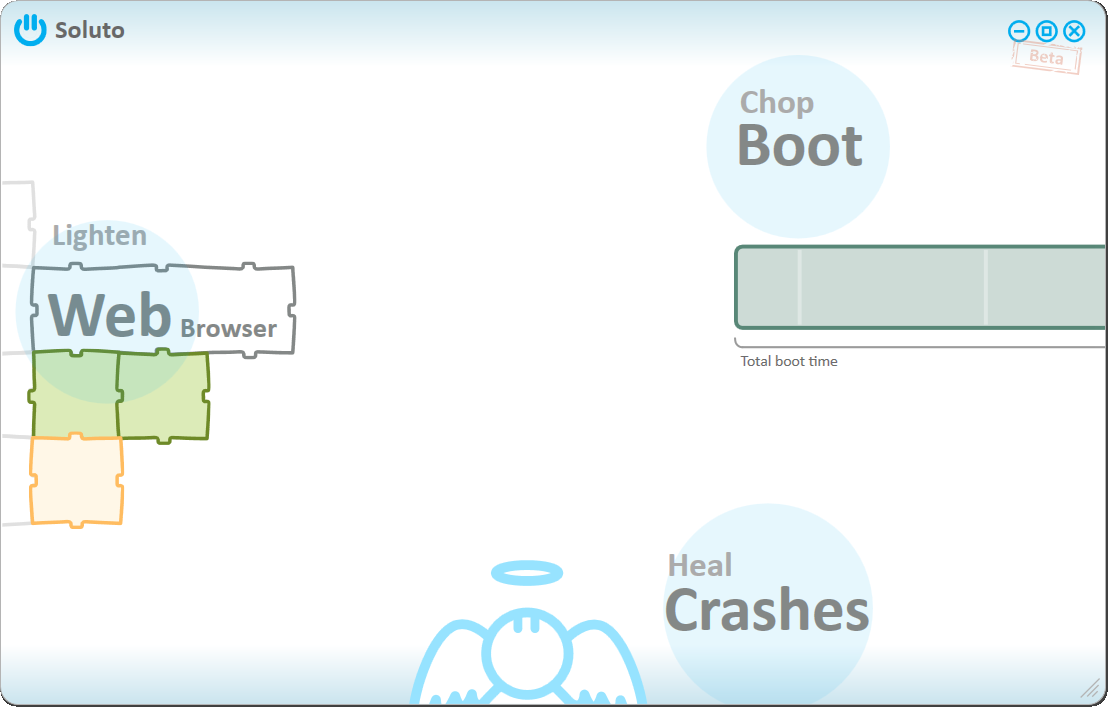Spotlight is a great feature of OS X that many of its users love for being simple and fast. With a single click or keystroke you can search for files and applications on your Mac. Results are displayed instantaneously and often very useful.
Most of the users click the Spotlight button on the top right of your OS X menu bar or press Cmd–Space to open the Spotlight window. While this comes in handy for simple application launching or finding files you use on a daily basis, there is much more to Spotlight than this.
When our user @kjo asked how to find old unused files in OS X, he wanted to find files that had not been opened in a long time. Let’s see what Spotlight can do to help us here.