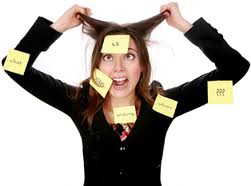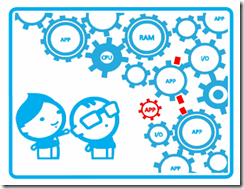Author Archive
QotW: Filesystem Security
Ultimate Fish Battle Royale
Is NTFS really secure?
I have Mac PC, in which I have created a Windows partition and have installed Windows using Boot Camp. If I log in to the Mac OS, I can read all the files from the Windows partition from Mac. If I compare the same scenario from within Windows, Windows claims to secure a user’s private files (stored in My Documents for instance) from other users with equal or less privilege. I was expecting to see the same protection from Mac as well. I was expecting an error message in Mac to show that these files are inaccessible, if I try to see or open them. Can someone explain if my perception is right or am I missing something?
While the question specifically mentions NTFS the answer applies to almost every file system that is able to be accessed by another operating system and has not had native support for that file system built in.
The same would apply to EXT2/3/4 (Linux) support on Windows, HFS (Mac) support on Linux or any combination of file systems that are standard for one system and just barely “supported” on another.
A first look at Soluto: Elegant anti-frustration software.
Soluto bills itself as “anti-frustration software.” At the moment it is simply a rather elegant Windows start-up program manager, but what sets it apart is that simple elegance and the wealth of information and options that it gives to the user. There is also an intriguing peek at the future of Soluto in their PC Genome Project.
The Soluto website itself is pretty minimalistic, giving you only as much information as you need; a “download” link, an quick video description, and a couple of recommendations from users are all that grace the page past the obligatory logo and title bar style navigation buttons.
Where did all my hard drive space go? Part 3
This is the third part of a three part article, for parts two and three go to Part 1 and Part 2
Continuing our journey into the world of missing hard drive space I hope to impress on you one of the worst offenders for making your hard drive space disappear:
Programs Themselves
One of the absolute major problems cruft building up on your computer is using the programs you install.
Everything from Internet Explorer to Google Earth to Picasa, each and every one of them wants to be fast at what they do and every one of them uses your disk space to store their temporary files.
Some of these programs are quite careful and elegant about how much space they use, keeping only what they immediately need for speed on your disk or deleting everything over a certain amount.
Other programs, well, don’t. Other programs store every last piece of data they got their grubby mits on. I’m looking at you Google Chrome, you and your ever increasing and seemingly unlimited disk cache. I don’t care if I have a huge hard drive and you think allocating $SOMERANDOMNUMBER percent of it for your cache is acceptable, you can dang well work to a limit like every other sane piece of software. (note: when I wrote this my Chrome cache was sitting pretty at 1.5GiB and showing no signs of remorse for its actions)
Where did all my hard drive space go? Part 2
This is the second part of a three part article, for parts one and three go to Part 1 and Part 3
Continuing our journey into the world of missing hard drive space this post will focus on things you can change, but shouldn’t.
In this post we’ll be focusing on some of the shadier characters:
- The page file
- WinSxS
- Program Installers
These are the kind of things that seem to be taking up a rather worrying amount of hard drive space but do actually provide some benefit or can break things if removed. You can get rid of them, but at best you’ll get ignored by tech support if you tell them what you did…
Where did all my hard drive space go?
This is the first part of a three part article, for parts two and three go to Part 2 and Part 3
A common problem with Windows is that no-one really knows how much space you need before you install it. Microsoft themselves recommend a minimum of 16GB of hard disk space before trying to install Windows, but that doesn’t take into account any of the growth when you install applications or any of the other things that go on “behind the scenes”
Some people dread the Unexpected free disk space disappearance
On my Windows 7 PC, the free disk space has gone down by 1GB even though I haven’t downloaded or installed any new files and I haven’t downloaded any updates or other things? What could have made the disk space go down for apparently no reason? Is this the result of some sort of a spy program that is undetectable?
The problem is that in Windows there are so many reasons as to why disk space suddenly disappears and when you are using an SSD where you are paying a premium for every last gigabyte it can be quite concerning. Some of the key culprits are the following items:
- System Restore,
- Page & Hibernation files,
- Windows Update,
- Recycle Bin
- WinSxS
- Program Installers, and last but by no means least
- Programs themselves.
This is nowhere near an exhaustive list and by no means rules out a malware infection but these items tend to account for the sudden and rather annoying disappearance of several gigabytes of precious free space.
Due to the sheer quantity of things that can be taking up space I’m going to split this post into three posts, “System options you can change”, “System Options you should leave alone” and “Clearing up program data.”
IObit Advanced SystemCare 4
IObit Advanced SystemCare4 is your one-stop shop for all your computer management needs and is, quite honestly, the most full featured and complete PC cleaner application I have ever seen.
Along with the standard suite of malware, registry and disk drive cleaners SystemCare4 also includes privacy protection, several speed boosting modes, closing of application vulnerabilities (which in my case recommended a couple of Microsoft updates that were not dished out by Windows Update) and several other useful features. It even has disk defragmentation which moves into disk optimization in the “Pro” version.
Why you should forget about 4GiB of RAM on 32-bit systems and move on
In my previous post on 64-bit systems I was somewhat dismissive of applications being able to use PAE and other technologies to allow a 32-bit operating system to use more than 4GiB of memory. We’ve since asked:
If my operating system is 64 bit can my 32 bit applications use 64 bit memory (> 3.5GB)?
And the answer is, in truth, yes. Yes, you can. But it’ll cost you and, probably, make your life difficult. It’ll also make people wonder why you wanted to try it in the first place too, what with all these new-fangled 64-bit processors and operating systems flying about using whatever memory they need to do whatever they like.
There are many technologies for achieving this, these include PAE, PSE, PSE-36, AWE (Windows), mmap (Unix/Linux) and they all have one thing in common: they require special support to use properly. In some cases forcing the issue means things can and will break, horribly.
TL;DR Version: All these technologies are there for developers. They provide no immediate solution for end users.

Downgrading Windows To An Earlier Version
In this post we ask two related questions about downgrading.
Can I legally downgrade from Win 7 64 bits to Win 7 32 bits?
and
Winows 7 Professional downgrade rights to Vista and XP
Granted these are quite distinctly different intentions of end results, but they do share a lot of similar ramifications regarding what you are allowed to do within the scope of your Windows licence.
Downgrading 64-bit to 32-bit.
This not actually a real downgrade as it is simply changing the bit-ness of your operating system but people think of it as a downgrade as it is almost a step backwards in terms of compatibility. If you have more than 3GB of memory then you should almost never consider this as an option as, for reasons I have already stated, you will be effectively crippling your computer.
I’m going to start again by using the Microsoft End User License Terms search tool and present in all versions of the EULA is the following section:
2. INSTALLATION AND USE RIGHTS.d. Alternative Versions. The software may include more than one version, such as 32-bit and 64-bit. You may use only one version at one time.
Transferring Windows to Another Computer
Sold or Licenced?
We’ve all been there, we have a machine that has Windows installed on it and for some reason that machine is on the way out or we want to do something else with it, and we ask ourselves “Why can’t I just install it on another machine?”
In the early years you bought your operating system, installed it wherever you needed it and as far as you were concerned you owned that software. Volume licensing was something big companies did, a home user with two machines bought one copy of the software, installed it on both and that was the end of it. The problem is that companies didn’t like you doing that, big companies want you to buy as many copies of the software as computers you own. Two computers, two copies to buy.
It’s only recently with the advent of the internet and almost everyone having at least some access to phone lines that companies have been able to come up with enforceable ways to prevent people from installing the companies software on every computer in sight. The first thing they did was to get rid of the idea that they are actually selling you something.
To quote Microsoft themselves:
The software is licensed, not sold. This agreement only gives you some rights to use the features included in the software edition you licensed. Microsoft reserves all other rights.
You aren’t “buying” the software, you are just renting it for some indefinite period.
64-bit Computing, the Future and You
We’ve known it was coming for a few years now but it only just seems to have sunk in, 64-bit is the way we’re going and there’s nothing we can do to stop it.
The main barrier to 64-bit computing isn’t with any of the incompatibilities or changes to the way things work, though those did play a significant role in preventing uptake. No, the main thing stopping people from fully accepting the world we’re moving towards is that they have no idea why we need to change in the first place, let alone what those changes actually mean.
Just recently there has been a surge of questions like Can I legally downgrade from Win 7 64 bits to Win 7 32 bits? and How to check whether my hardware is 64-bit capable in Windows? as well as Windows 7 64-bit – More compatible with 32-bit apps than previous Windows? which just shows the general confusion and uncertainty where 64-bit is concerned.