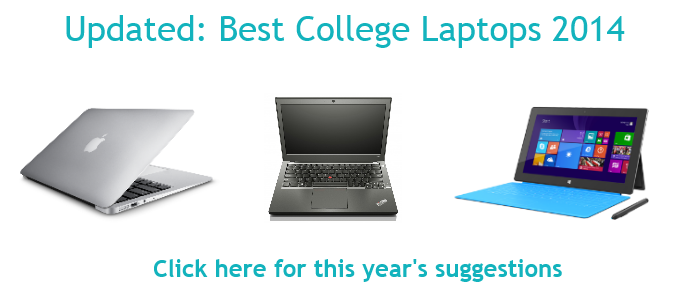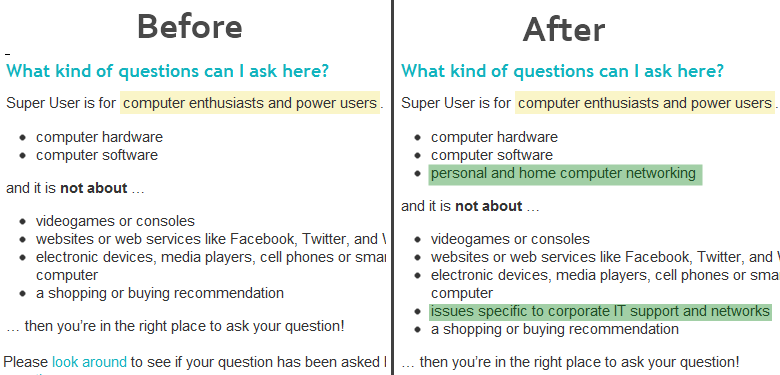Author Archive
Best of both worlds round 3: mSATA SSDs
As SSDs become increasingly affordable, making the switch is increasingly tempting. However, there are very few drives with over 512GB of capacity, and those that exist are still far from affordable. One solution that works well for desktops and workstation replacement laptops is putting an SSD in one drive bay and a mechanical HDD in another. This is a bit trickier with smaller laptops though. A couple years ago, I experimented with moving the primary HDD to the optical bay, and installing an SSD to get the best of both worlds: fast performance and extra storage for bulky but less-used files.
“Ultrabook” didn’t even enter our vernacular until mid-2011, and at the time most laptops still came with a DVD drive. Now in 2013, many of the latest laptops don’t even come with DVD drives. What’s a modern laptop user to do if they want SSD performance and HDD storage?
Enter the mSATA SSD: announced in 2009, mSATA SSDs started making their way into ultrabooks as manufacturers sought smaller sized components. In recent years some manufacturers have begun putting mSATA support into mid-sized laptops that still have a normal 2.5″ hard drive bay, too. Lenovo in particular has been leading this trend, with most recent ThinkPad and IdeaPad laptops supporting an mSATA drive in addition to the primary hard drive.
What laptop should I buy for college? (2013 edition)
Note: The laptop recommendations below are over a year out of date. The 2014 Best College Laptops list has this year’s up-to-date suggestions.
‘Tis the season: as family and friends head off to college, the requests for laptop recommendations start rolling in. It’s a semi-annual tradition for me to blog about my recommendations, so let’s get started! If you haven’t seen my 3 part series on “choosing a computer for college”, check those posts out for some good background info that’s mostly still relevant:
- Computers and College Part I: How do I choose?
- Computers and College Part II: Saving Money
- Computers and College Part III: Protecting Your Computer
Since I wrote those articles in 2011, the computing landscape has shifted dramatically towards tablets, slates, and a plethora of weird hybrid devices. I’ll be splitting up my recommendations into several categories: primary laptops, for students who plan to have a single laptop for all their needs; primary tablets, for students who plan to have a laptop-grade tablet as their primary device; and companion devices, for students who plan to have a desktop or desktop replacement, but want a small, light, and cheaper device for carrying around campus.
Introducing the Windows 8 Challenge
October 26th is coming fast. Are you ready for Windows 8? Super User is!
We’re having a party and you’re invited. Ask and answer questions to complete the challenge levels, and complete different tasks like editing, voting, and blogging to win the eight tile challenges. Each level you beat and each tile you finish enters you for sweet prizes, including the grand prize of a Microsoft Surface RT! more »
Making the Ultimate All-In-One Installation Flash Drive
Super Users often find ourselves installing operating systems. Whether you run your own computer shop, manage an army of thousands of corporate workstations, or are just the tech-savvy friend everyone you know calls for help, you’ve probably had to install various flavors of Windows over and over again. Most of us have also spent a fair amount of time installing different Linux distros, running data recovery disks, and using various live CDs.
The problem that presents itself is managing all of the required disks. There are at least 6 common flavors of Windows 7 alone (Home Premium, Professional, and Ultimate for both x86 and x64, plus Enterprise for you corporate types). Add in various distros of Linux and you start to see why some computer techs carry around whole folders of CDs.
I’ve been aware of Pendrive Linux for a while, which lets you setup a flash drive with multiboot Linux software, and can add a single Windows installation. But what if you wanted to have a single flash drive with all versions of Windows 7, as well as all the standard Linux boot disks? It took some work, but I decided to do this and the final result is impressive.
Some Updates to the FAQ
The next time you’re taking a look at our Frequently Asked Questions list, you may notice some small changes:
A few months ago, we had some discussion on meta about whether home networking questions were within the scope of Super User. The community proposed via Super User Meta that we update the FAQ to more directly represent that home networking questions are allowed on Super User, and always have been – it just hadn’t been specifically mentioned in the FAQ.
In the course of this discussion, it was also agreed that we should include a statement to the effect of questions dealing with corporate networks and support being off-topic, as they are more appropriate for Server Fault.
After some editing and discussion, the following changes were decided upon:
- Adding to the “If you have a question about” section: personal and home computer networking
- Adding to the “question is not about” section: issues specific to corporate IT support and networks
Please note that these changes to the FAQ do not represent a change in policy for Super User — questions which were previously on-topic are still on-topic. We just changed the language to make the site’s policies more explicit.
Several people have already asked about the distinction of professional IT support and corporate networking. Increasingly, the line between “business” and “consumer” computers is blurring. Indeed, the definition of what constitutes a computer is itself a topic of debate.
To clarify: any question where the answer would be essentially the same whether you asked it about your workplace computer or home computer is perfectly valid on Super User. Data recovery, installing operating systems, connecting between computers, and so forth are all still welcome. The types of IT questions we discourage are things like volume licensing, active directory, business-grade routers, mass image deployment, and other issues which are irrelevant to non-corporate users. These are the sorts of thing we mean by “issues specific to corporate IT support”.
If you have any further questions, feel free to leave them in the comments on this post, and the Super User moderation team will respond to your queries. You can also reach us in the Ask a Moderator Chat Room.
Are all Windows Updates really necessary?
We return with a new Question of the Week, this time addressing Windows Updates. Lital maatuk asks,
Which of the Windows updates are really necessary?
I downloaded a lot of Windows updates in the automatic mode. Are they all necessary? Can I remove some of them? How do I know which ones are necessary?
Jens Erat, one of our newest users, gave a very detailed and well thought-out answer about the different types of Windows updates and their relative importance.
Tell us about your Computing History!
I’m currently taking a college course called “The Evolution of Computing and Its Impacts on History”. Right now we’re learning about the very early days of computing machines – the Jacquard loom, the Babbage engines, and other non-electronic early computers. Our first assignment was to write about our personal computing history – our first computer, experiences with computers that influenced or changed our lives, etc. In my personal computing history, I mentioned my experiences with Super User and how this community has helped me to learn more about computers. Now I’d like to know more about your experiences with computers.
How did you come to love technology? Do you remember your first computer? What about the first time you used the internet? Submit your computer history as a blog post, or if you don’t have an account on the blog yet, send it in via email or as a Google Doc and we’ll get you set up. I’ll be posting my own essay soon as an example, but there’s no set format. Just tell us about your experiences with computers! If you have any questions, leave them in the comments.
Announcing the Winners of the Super User Anniversary Contest!
Super User turned two years old a few weeks ago. To celebrate, we held a Super Contest to reward you, our dedicated users! To read up on the contest categories, check out the announcement blog post.
Today, we are excited to announce the winners of the 2011 Super User Contest! This year prizes were divided into four categories:
- Level 1 Prize: An official Super User T-Shirt
- Level 2 Prize: $35 of official Super User or Stack Exchange swag
- Level 3 Prize: $100 of Super User or Stack Exchange swag and/or computer hardware or software
- The Grand Prize: $250 of Super User or Stack Exchange swag and/or computer hardware or software
We’ll be working with the winners to figure out exactly what fancy Super Goodies they’ll be receiving. If you’re one of the winners listed below, make sure to watch your email for information about your prizes!
Table of contents:
Computers and College Part III: Protecting Your Computer
A college computer can be an expensive investment, and college is a risky place for laptops. What can you do to keep your computer safe? Risks to your laptop are varied: accidental damage, theft, even just your friends sneaking in to play tricks. Read on to see our tips on how to keep your computer safe and sound.
Super User’s 2nd Birthday Super Contest
It’s already been two years now that Super User has been running, and we’ve come a long way. We still continue to provide as an excellent source for questions and answers to the online community for anything computer related. We have also added the new officially blessed blog and had our very first community elections for moderators where we added 4 new moderators bringing us to a total of 8 moderators!
Update: the contest has ended! The judges are hard at work deciding the winners – expect the official results within a week. Thanks to everyone who participated in Super User during the contest!