Soluto bills itself as “anti-frustration software.” At the moment it is simply a rather elegant Windows start-up program manager, but what sets it apart is that simple elegance and the wealth of information and options that it gives to the user. There is also an intriguing peek at the future of Soluto in their PC Genome Project.
The Soluto website itself is pretty minimalistic, giving you only as much information as you need; a “download” link, an quick video description, and a couple of recommendations from users are all that grace the page past the obligatory logo and title bar style navigation buttons.
Installation
Soluto have worked hard on their image as a clean, simple and even elegant software company and this even shows in their installer, which is every bit as clean and elegant.

After installation Soluto will prompt you to reboot, at which point it will analyse your start-up and will show you all the programs that start with your computer. When their dialogue goes away your computer is finally usable, this can be a surprisingly long time after your desktop and icons show up. A great number of programs run in the time just after your desktop appears and it is Solutos aim to reduce that time so that you can really use your computer sooner.
Using Soluto
Actually using Soluto has the spark of elegant genius about it. The program gives you three simple sections of programs that run while the computer is booting; “No-brainer” for the programs that should be either removed or delayed during boot, “Potentially removable” for the programs that can be delayed or stopped but may cause problems, and “Cannot be removed with Soluto” for programs that can’t be, well, removed… yet.
Hovering over any item in the three groups will expand the group and give you some information and options for the item, including how much time it is adding to your boot time. It even tells you what other users did to the program along with their recommendations, programs can either be paused (stopped it from running completely), delayed (let it run some time after boot when the computer is idle), or left in boot.

The next time you boot your computer Soluto will give you a wonderful indicator in the bottom corner of you screen telling you how long until your computer becomes really usable, along with what program is currently being started. Again the attention to detail and elegance shows through.

The end result is that you get a much more effective and usable system much sooner than you would normally have it. We’ve all used a computer that’s gotten to the desktop but is continuing to load and struggles through that weird limbo-land of computing where as far as we know it has booted but it feels sluggish.
Soluto gives you something that is beyond anything else you could have imagined needing, it gives you feedback. You know you’ve saved time booting because the numbers are right there on a nice graph, and you know when your computer is now usable.
The PC Genome
This is the one thing that has me slightly at odds with Soluto, I’m guessing from the information that Soluto company provides that the PC Genome project is going to be a huge knowledgebase of good and bad software and how they affect PC performance but at the moment all we have is a “My PC Just Frustrated Me” button on the task bar and a website “Coming Soon” page.
I’m left a little bit uneasy about what exactly Soluto is telling their company about my machine, but that’s probably just me… At the moment I’m curious and intrigued to see what comes of the project because if Soluto itself is the first step then the future could be a very interesting place with the PC Genome telling us which software truly makes our PCs slow.
The War Against Software Bloat
Soluto is the boot manager we’ve been waiting for all these years.
![]() Don’t know which of the thirty or so programs on your taskbar are actually needed? No worries because not only will Soluto tell you what other users did, it will often give you a brief description of what changing it could actually break. For J.Random DigitalCameraSoftware it will tell you that disabling it may make it difficult to download photos, but you know that’s fine because you already use something else!
Don’t know which of the thirty or so programs on your taskbar are actually needed? No worries because not only will Soluto tell you what other users did, it will often give you a brief description of what changing it could actually break. For J.Random DigitalCameraSoftware it will tell you that disabling it may make it difficult to download photos, but you know that’s fine because you already use something else!
Or if you delay something it will tell you that for a short while after booting the software may not work quite as expected, but that’s okay because we boot faster… Even seasoned veterans in the War Against Software Bloat don’t know about every last piece of software that starts when we boot our computers. It annoys us when yet another piece of software decides it knows better than us and sets itself to run when our computer boots, draining us of minutes of our lives that could be better spent playing games or writing our next book.
Soluto gives you the ability to change how you use your computer in one hand and in the other it gives you the knowledge to choose the options that suit you. Should you completely disable T.CrazySofts SuperFlashyLight Optimizer, or should you simply delay it?
The choice is yours, the way it should have been to begin with.
As to the future we will be keeping an eye on Soluto and for now leave you with an enigmatic word from Soluto themselves:
Filed under Productive Thursday Reviews Software
Tagged: Soluto

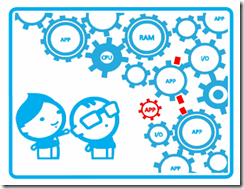
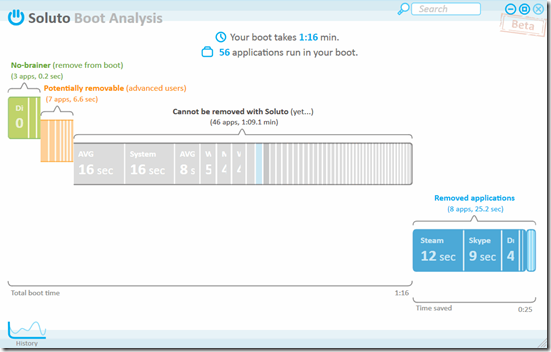
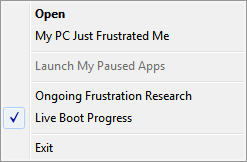
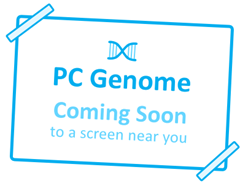
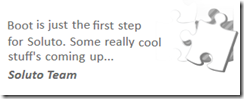
Does the program let you know how long Soluto takes to start!?
Cool… Will have to take a look later!
@Wil Soluto does tell you you how long Soluto(!) takes to start. Check it out, it’s pretty neat.
yeah, it does. I do recall that it had some issues with some thinkpads’ tpm driver implimentation, so if you have a system with tpm, you may want to do an image first just to be safe
Great post! Might even check it out myself! 😀
Hmmm… Interesting. I always assumed that Soluto would just be another resource hog. Will have to check it out