Does your work area look like this:
or this:

or how bout this monster:

If it does, then you’ve got a problem. Having an unorganized area leads to major issues with productivity. If you have to spend a half hour just looking for a spare part vs. a quick 5, then you’re wasting 25 minutes. We’re going to go over some steps on what to do with those crazy unorganized areas:
Throw Away the Crap!
If you’re a pack-rat like my father (and well maybe me) then you like to keep anything and everything that you think you might even remotely need. There have been times, where I’ve thought to myself “I’m sure that I’ll use this in the near future” for only the item in question to just sit and collect dust for month and months on end. The biggest waste spacer in my experience: card board boxes and packaging. There have been only a handful of times that I’ve had to ship something back, and it’s usually been within the first 6 months of purchase.
So, first thing to do is to separate your mess into two piles: Crap and Non-Crap. Beyond the obvious packaging (card board boxes, packaging peanuts, Styrofoam,etc), and other easy to spot trash, I recommend throwing out anything that you don’t need. CRT’s are extremely outdated, and if you still have them get rid of them ASAP. Same thing with memory, if it’s older than DDR2 memory and you don’t have a direct need for it, get rid of it. I throw out any hard drives that are under 50 GB any more. Just be sure to erase any sensitive data that may be stored on them.
When disposing of old electronics, make sure not to just throw them in the trash, either. Computer parts have a lot of dangerous heavy metals and other elements in them, and should be recycled appropriately. Check with your local waste disposal center ahead of time to see what options they have for recycling. Some states even require by law that electronics be disposed of safely! Also, you can sometimes make a buck selling old parts online. There isn’t a huge market for old parts, but a Pentium 4 can fetch upwards of $20 on eBay. We will have a more detailed article on computer reuse and recycling in the coming months.
Separate into categories and subcategories:
Once you’ve gotten rid of the piles of trash and thrown it out, then separate the different remaining piles into categories, and then subcategories. For example, Hard Drives (SATA, IDE), Memory (DDR2, DDR3), Video Cards(AGP, PCI, PCI-E), Cords (VGA, DVI, Power, FireWire), etc,. When separating, think about things that you commonly grab and use on a daily, weekly, and monthly basis and try to separate accordingly.
Also while separating piles look up specific names to the items your organizing. Not only is this great for keeping order, but also for learning. For example, did you know that the power cord to the average PC has a specific name? Yep it’s the IEC 13 Power Connector

Shelving, Plastic Bins and Labels: An organizer’s dream.
Plastic bins are great for storing cords, hard drives, memory and the like. Take your separated piles and neatly place them into the bins. Label each bin according to your previous separation. Be as specific as you can. You want to be able to find what you’re looking for right away, and not rummaging through multiple bins.
Once you’ve separated items into categories then place them into plastic bins and place on shelves. Then you’ll go from this:
To this:
Finally, for heavier duty things I suggest using utility shelving like Gorrilla Shelves:
Place multiple shelves together for added space:
cords, Cords, CORDS!!!!
Does you area around your desk look like this:
Or what this:

That’s a mess as well, and if you’re ever troubleshooting any connection problems, you might as well traverse the labyrinth. Here are some suggestions from our very own on fixing messy cords:
I saw the Monster Cable-it system the other day and thought it looked intriguing. Warning: video at that link plays automatically.
The difference from other cable management systems is the zipper device that makes it look easy to install.
Another organizing tool (one that I’ve used myself) is hook-and-loop strips (more familiar as Velcro). They are available from a number of sources. I’ve bought Case Logic brand at $1 a piece in a six pack (although Provantage has them for a little over half that at $3.26). I bought an eight-pack of no-name ones at a dollar store* the other day for, you guessed it, a dollar.
I like these better than zip ties, since they’re easier to remove and won’t cut into insulation (if you overtighten zip ties). The advantage of zip ties is that they’re much less expensive (and I think easy-to-remove versions are available). I use zip ties for longer term installations and where expense is an issue
Staying Organized – The Most Important Step:
After you’re done, it essential that you keep the system that you’ve created. Make sure to put back things where you got them, and feel free to add more bins with new items as you move along. When all is said and done, you’ll no longer be looking for countless hours for missing things, and be able to focus on the more important work at hand.
Good Luck!
Filed under Organizing Productive Thursday







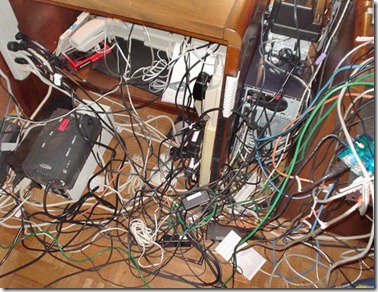

Or you could buy shelfs with doors so you can close your eyes to the mess behind closed doors 🙂
Actually one of the pictures in the post is just that 😛