Posts Tagged ‘osx’
Battle of the Package Managers!
What is a package manager?
A package manager is a software tool that is used to install other software. This software is often referred to as “packages,” hence the name. Package managers exist on many Linux or UNIX-like operating systems. Before package managers existed, people were stuck with installing software from source. This presented two main problems:
- In order to update the software, you had to download the source for every program that was out of date, and then compile and install it again.
- If a program had any dependencies, you’d have to hunt down that dependency, and then that dependency’s dependencies, and so on, eventually creating something called “dependency hell.”
Package managers were created to solve these problems. With them, you can run a command to install, uninstall, search for, or update packages. Many Linux and UNIX-like operating systems have package managers built in. For instance, Ubuntu has aptitude and FreeBSD has the ports system. Mac OS X, however, does not have any built in package manager. This lack of a built in package manager has prompted people to create their own. There are two popular package mangers for OS X, Homebrew and MacPorts, each with their own strengths and weaknesses. In this post, I will put each of those package mangers to the test, and let you decide which you think is better.
Digging Deeper: Mastering Spotlight in OS X
Spotlight is a great feature of OS X that many of its users love for being simple and fast. With a single click or keystroke you can search for files and applications on your Mac. Results are displayed instantaneously and often very useful.
Most of the users click the Spotlight button on the top right of your OS X menu bar or press Cmd–Space to open the Spotlight window. While this comes in handy for simple application launching or finding files you use on a daily basis, there is much more to Spotlight than this.
When our user @kjo asked how to find old unused files in OS X, he wanted to find files that had not been opened in a long time. Let’s see what Spotlight can do to help us here.
Putting an Apple back on the tree
Ladies and gentlemen, a round of applause and a warm welcome for our first WTFriday post/column! WTFriday is a brand new section that should produce an awesome post for The Super User Blog every single friday! WTFriday is about everything, it’s about (good or bad) experiences, it’s about frustrations, rants and praises, it’s about you and most of all it’s about the “fun” side of computer stuff! This week’s contribution has been written by nobody less than Mark (Mark Szymanski) and I hope conveys an important lesson. Enjoy reading it!
So, what could YOU do for WTFriday?
Below is the contribution for this week, next week there will be another one of you guys talking about something they did! If you’re eager to write about something you’ve experienced or if you’ve been working on an awesome project (We’ve got one in store for you! It involves a CPU and the apocalypse! Keep checking the blog for more!) contact me through this meta post or e-mail. My e-mail address be “Bloodphilia at gmail dot com“.
-BloodPhilia
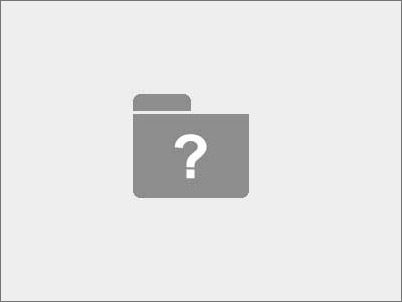
A little while ago, I had quite the “fun” experience with my computer. I had decided to put Ubuntu on a USB flash drive. I didn’t have a PC to do this with, so I settled for my MacBook. I booted to the Ubuntu install disk and installed it on the flash drive. Everything was just fine and dandy at this point. Then there is the task of restarting my MacBook so it can boot back into OS X. The thing is, Mac OS X wouldn’t boot. At all. All I got was the flashing folder with the question mark in it. As it turns out, since I was installing this onto a USB drive, I should’ve installed the bootloader onto that drive. I didn’t do that, and instead installed the bootloader onto my Mac’s hard drive. So now my Mac can’t see its bootloader because it has been replaced with GRUB.
