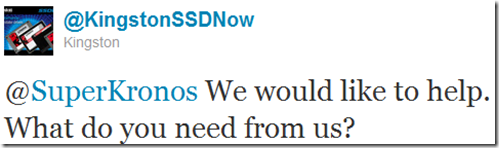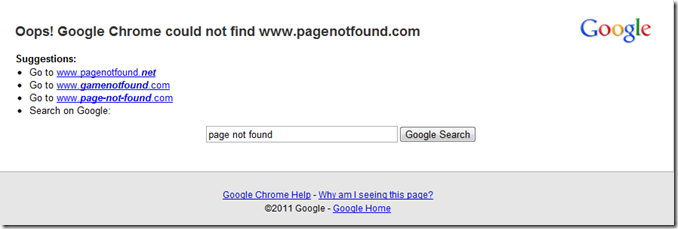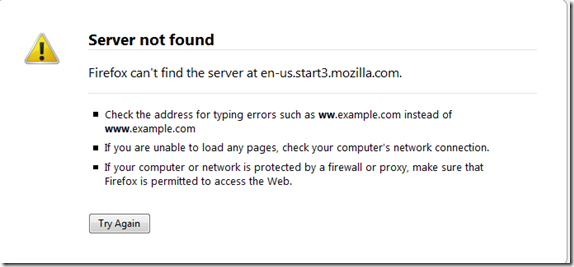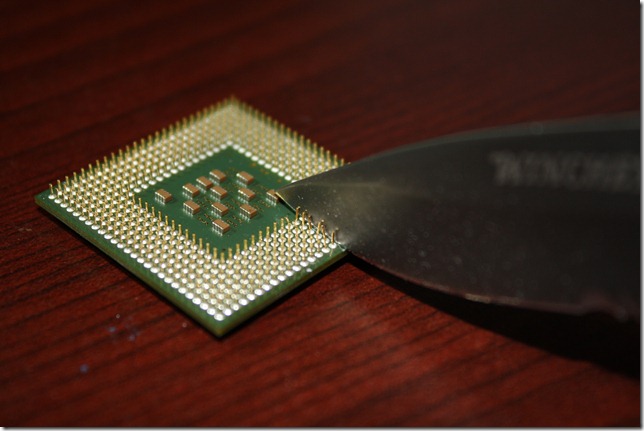Question of the Week
The Starting of our SSD journey
Super User’s Questions of the Week [24 Jan – 31 Jan]

This weeks question of the week is actually two and one comes from the Meta.SuperUser site. Before we begin we need to give a little bit of thanks and history. With a simple Tweet, I asked our friends over at KingstonSSDNow if they would be willing to help us in testing out the new SSD technology. They agreed!
SSD stands for "solid state drive". SSDs use solid-state memory (similar to flash drives) to store data, and serve the same function that a hard drive does in most computers. Because they have no moving parts, they are much faster than regular hard drives, but solid-state memory is currently more expensive per-gigabyte than hard drives. We’ll have more posts soon about the details of the technology behind SSDs, and some of the interesting hybrids between traditional HDDs and the new SSDs.
So that means we’re getting an SSD drive, and we want to know what you want us to do with testing SSD tech, hence our first featured question of the week:
What do you want Super User Blog to test with SSD technology?
Super User’s Top Question of the Week [17 Jan-24 Jan]
Ever seen this?
Or how about this?
You know that your internet connection isn’t down, because you’ve been able to browse to other sites, but you still cannot access this one site! What do you do when you think a single site is down? That’s exactly what Kyle Brandt asked in:
How do I diagnose not being able to reach a specific website as an end user?
If I can generally reach web pages on the Internet but can’t reach a specific one, how do I troubleshoot what the cause is as an end user?
Jeff Atwood gives us the answer.
Super User’s Top Question of the Week [9 Jan – 16 Jan]
This week featured Top Question comes from Pekka:
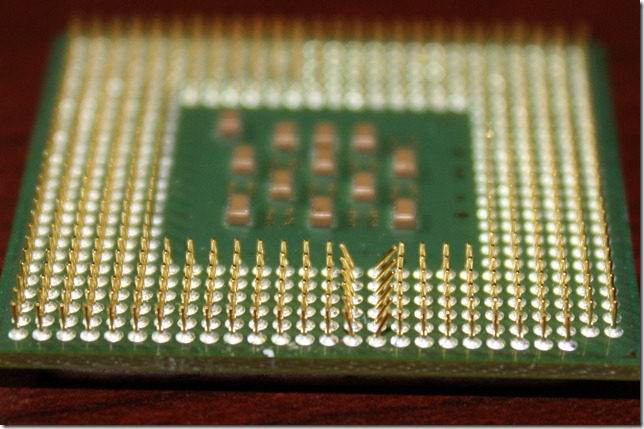
Intel and AMD have started to utlilize the new “pinless” CPU technology so this issue shouldn’t be a problem for too much longer. But if you’re like me, you still have an old p4 system lying around and it’s a pain when you realize that you’ve bent a pin on a processor. So what do you do when you’ve found that you’ve bent one or a few of the processor pins? Well first take a deep breath and realize that at least you don’t have it as bad as HowToGeek had it when he, on accident, dropped and bent around 50 processors.
If you’ve got a massive amount of pins that are bent then using a credit card or a small thin pocket knife is the best option for getting them all back into a general straightness. You can follow this guide on how to do that.
If you however have only a few pins to move back or want just can’t seem to get it right with the credit card then this answer from evesirim is best… A Mechanical Pencil!