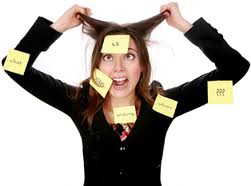Computing
How do I preserve an unused computer?
Yes, this is a question that gets asked. Apparently some people like to hold on to their old computers rather than recycle them or donate them to charity. Agnel Kurian asked on Super User:
How do I preserve an unused computer?
I have a netbook that I am not using but would like to preserve for posterity. What precautions do I need to take to ensure that the machine does not undergo any deterioration? The machine will remain switched off most of the time.
This question some good practical responses, so we at the Super User Blog thought we’d combine them into one definitive answer for your edification.
Shaping problems into solutions
Chris Walton recently posed the question:
How to troubleshoot a problem when one has no idea where to start?
where he is looking for general information on how to get started on troubleshooting a problem under intermittent hardware & software conditions, where you have the expertise to handle the causes but not the problem itself.
This is a very useful question which relevant to most of us, it serves as a good starting point when you don’t have a clue what you should next. That’s why we formulated a methodical problem solving approach which we will outline here for you…
Get a better idea.
You ain’t going to win a battle without sufficient field information.
A problem exists in a context. If we want to think how we can solve the problem, we should first think about the problem context to get a better idea. This will allow us to troubleshoot the problem in more accurately and into more detail, instead of trying irrelevant solutions…
Let’s go through steps that help you reach this: more »
Transferring Windows to Another Computer
Sold or Licenced?
We’ve all been there, we have a machine that has Windows installed on it and for some reason that machine is on the way out or we want to do something else with it, and we ask ourselves “Why can’t I just install it on another machine?”
In the early years you bought your operating system, installed it wherever you needed it and as far as you were concerned you owned that software. Volume licensing was something big companies did, a home user with two machines bought one copy of the software, installed it on both and that was the end of it. The problem is that companies didn’t like you doing that, big companies want you to buy as many copies of the software as computers you own. Two computers, two copies to buy.
It’s only recently with the advent of the internet and almost everyone having at least some access to phone lines that companies have been able to come up with enforceable ways to prevent people from installing the companies software on every computer in sight. The first thing they did was to get rid of the idea that they are actually selling you something.
To quote Microsoft themselves:
The software is licensed, not sold. This agreement only gives you some rights to use the features included in the software edition you licensed. Microsoft reserves all other rights.
You aren’t “buying” the software, you are just renting it for some indefinite period.
64-bit Computing, the Future and You
We’ve known it was coming for a few years now but it only just seems to have sunk in, 64-bit is the way we’re going and there’s nothing we can do to stop it.
The main barrier to 64-bit computing isn’t with any of the incompatibilities or changes to the way things work, though those did play a significant role in preventing uptake. No, the main thing stopping people from fully accepting the world we’re moving towards is that they have no idea why we need to change in the first place, let alone what those changes actually mean.
Just recently there has been a surge of questions like Can I legally downgrade from Win 7 64 bits to Win 7 32 bits? and How to check whether my hardware is 64-bit capable in Windows? as well as Windows 7 64-bit – More compatible with 32-bit apps than previous Windows? which just shows the general confusion and uncertainty where 64-bit is concerned.