Yes, this is a question that gets asked. Apparently some people like to hold on to their old computers rather than recycle them or donate them to charity. Agnel Kurian asked on Super User:
How do I preserve an unused computer?
I have a netbook that I am not using but would like to preserve for posterity. What precautions do I need to take to ensure that the machine does not undergo any deterioration? The machine will remain switched off most of the time.
This question some good practical responses, so we at the Super User Blog thought we’d combine them into one definitive answer for your edification.
Let’s just clarify what is meant by unused. A computer that is not going to be used for long long periods of time (I’m talking years here) I would class as unused. If it’s just going to go say a month between uses then I’d call that rarely used and should be treated differently to an unused computer.
Rarely used computers
These are easier to store than one that you’re not going to use for some considerable time. All you really need to worry about with a computer like this is to keep it clean and try not to let it get damaged. Tuck it away somewhere safe but isn’t going to be a real hassle to get to. If it’s a laptop or notebook of some form it would probably be worth popping the battery out just in case. That’s about all you need to worry about. You’re going to be using it every month or so anyway, so you can see if it begins to show signs of deterioration and you can take steps before anything happens.
Unused computers
Now this is the biggie. You’re not going to use this computer again for quite some considerable time. Maybe you have fond memories of it, but it just doesn’t have a use any more. You’d like to hold on to it, but you don’t actually have a use for it any more. Well, here’s the things you need to think about:
Environment
Two of the worst things for killing an old computer are the temperature and moisture.
As the weather warms up and cools down over the course of a year different parts of the computer made of different materials will expand and contract different amounts. The motherboard is especially vulnerable to this as it is made of many different materials – fiberglass, plastic, different metals, etc. Over a long time this expansion and contraction can cause circuits to break down – solder joints to crack, PCB tracks to fracture and peel. Keeping the temperature stable helps to prevent this from happening. Choose somewhere with a nice even temperature. We’re not talking somewhere warm as such, just somewhere where the temperature doesn’t fluctuate much. Attics are generally a bad idea – they get very cold in the winter and very hot in the summer. So are places like garden sheds and garages – especially detached ones. The top or bottom of a cupboard in a bedroom, or under the stairs, etc is a much better choice.
Moisture
The ingress of moisture into a computer can cause untold problems. Water is a good conductor of electricity, and any on the delicate components in the computer can cause short circuits and big problems. Keeping the computer dry while it’s stored is essential, but many people don’t think about it. Rocketmonkeys, in his answer to the original question says:
If it’s small enough, I’d put it in an airtight container with a desiccant (you could get one of those ones intended for closet dehumidification. A laptop w/o battery in a ziplock with a “do not eat this” packet would be fine. A PC in an air-tight plastic storage box with a “dry closet” pack would be fine too.
A what? A desiccant? Isn’t that some kind of recorder that kids play badly in school? No? Oh, sorry, no. A desiccant is (according to Wikipedia):
A desiccant is a hygroscopic substance that induces or sustains a state of dryness (desiccation) in its local vicinity in a moderately well-sealed container.
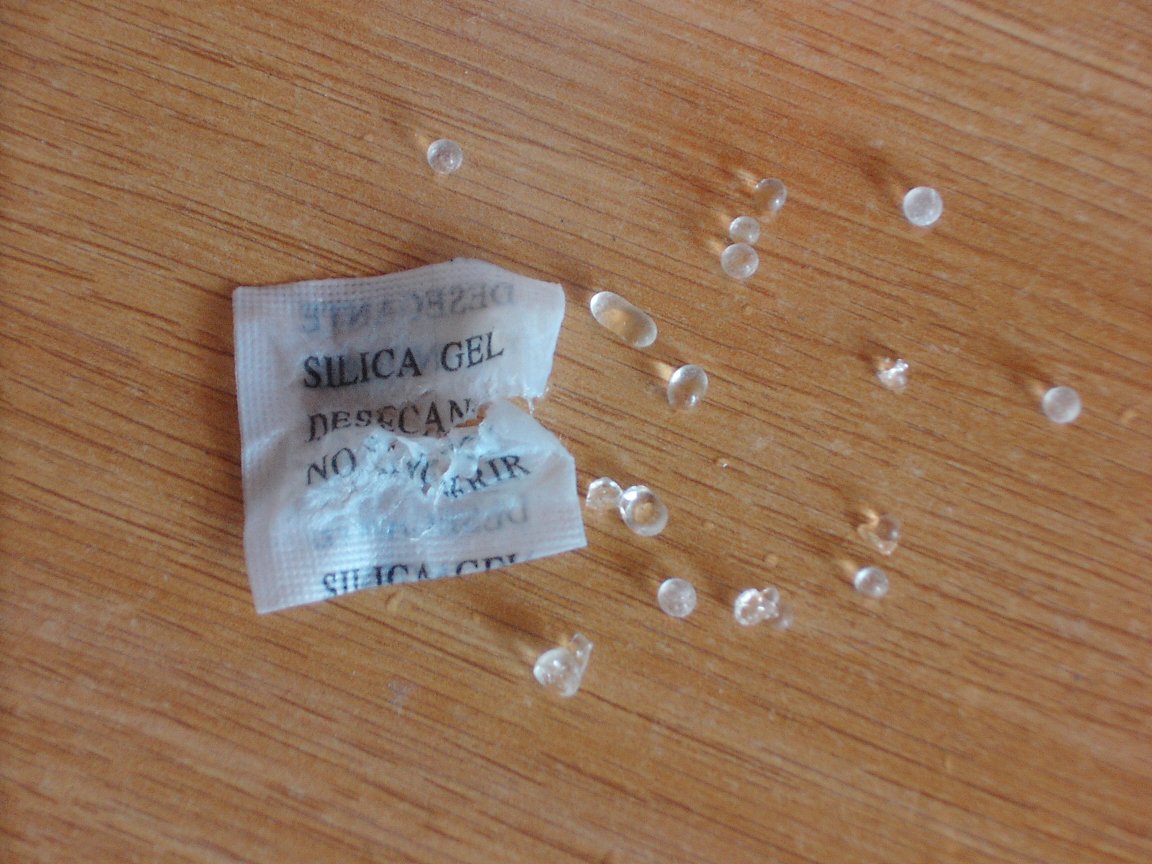
The most commonly used desiccant is silica gel and is made up of little plastic-looking beads in a small sachet. It’s what you find in those little paper bags that come tucked away in alot of computer equipment saying “Do not eat” on the packet. It’s sole purpose is to absorb the moisture out of the air and keep the contents of the box / bag dry.
If you can get an airtight container for your computer so much the better. As Rocketmonkeys says, a large zip-lock bag is ideal for such things as laptops and netbooks. Throw in a couple of these silica gel sachets as well, and you have the perfect moisture-free environment for storing your precious laptop. If you can’t get an airtight container, these will still help to keep the computer dry – just try and keep it all in a location that’s quite dry (not the bathroom…)
Battery
The battery is perhaps the most difficult item to store of them all. And I don’t just mean the laptop battery. A PC has a battery inside it to provide power to the Real Time Clock and the CMOS chips.
Batteries have a tendency to break down and leak if they’re left for long periods of time. As Kyle aptly puts it:
Really the only thing you need to worry about deteriorating is the battery. According to this question previously asked about laptop batteries your best bet is to store it half charged in a cool dry place.
and as ali1234 mentions in a comment:
My 2c on CMOS backup batteries: There are two types: The new style button cell lithium batteries – these are unlikely to leak but are easily removed anyway. Then there’s the old nicad type (you’ll probably only see them on 20 year old machines.) These WILL leak if left for a couple of years and often have to be desoldered or cut off the motherboard. They will ruin the motherboard if they leak.
So pop out any batteries you can find, and store them separately. It’s a good idea to just pop a little bit of insulating tape over the terminals of the laptop battery, and pop the CMOS battery in its own little zip-lock bag just to stop there being any chance of a short circuit causing the battery to explode – we wouldn’t want that now would we? Pop them all in a zip-log along with some more silica gel and store it alongside the computer. If it’s a tower-style or desktop computer you could just tape the zip-lock bag with the CMOS battery in to the inside of the case for safe keeping.
Hard drives
Hard drives are notoriously bad at starting up again after having been left for years. Bearings sieze up, heads stick to the platters, and other nasty things can happen. gordoco has a good idea in his answer:
If the netbook has a hard drive, you may want to power it up occasionally to ensure the hard drive still spins up. Regardless of whether it has a hard drive or only SSD, keep a backup of the OS and data, preferably on SSD or somewhere on the network.
Although SSD is maybe not the best choice for long-term backup. Surprisingly the best long-term backup medium is good old magnetic tape. This is designed from the ground up to be stored for long periods – unlike hard drives and SSDs, so if you have access to a tape drive use that to take a backup of the hard drive. DVDs can also be used, but they have a bad habit of deteriorating as well. Help keep them for longer by making sure they stay out of the light. Store them with the computer in the dark, dry and temperature stable place.
Container
We’ve already seen zip-lock bags mentioned as a good idea, but what other precautions should you take to keep the precious computer safe from physical harm? Well, if you have the original packaging tucked away in the attic you already have the perfect receptacle. Dig that out and lovingly place your zip-lock sealed computer back in that for storage. If you don’t, any good sturdy cardboard box will suffice, along with enough bubble-wrap to give it a good snug fit.
So there you have it. If you follow all these tips you should be able to bring your computer out to show your great-grand-children, saying “In my day this is what we did all our work on.” and the’ll go “How quaint, that should be in a museum.” – and they’d be right.
Filed under Computing

“Water is a good conductor of electricity…”
Well, pure water isn’t really a good conductor – but since most sources of water contain minerals or other materials dissolved in it, its conductivity increases.
I’ve been wondering about giving old computers to charity for a while, but haven’t found any specific references to charities that take old computers particularly.
Could someone suggest some? I’m in Australia, so that might change things.
@Lynden, I don’t know any charities, but if you prepare the computer well, I’m sure a local school or elderly organization will have a good purpose for it!
There are several computer museums in the world. Their staff could probably advise best on preservation techniques.
Totally dehydrating the computer might not, in fact, be the best bet: it may be better to reduce humidity fluctuations instead. There are products available for this.
Also consider using an oxygen scavenger to reduce corrosion of any vulnerable circuit board components.