After testing the SSD, HDD and Hybrid drives together, we felt it was time to test the powers of the SSD a little more.
Overview:
We took two Kingston SSDnow v100 drives in a RAID-0 configuration and compared results of read/write benchmarks and file transfers from one drive to another.
Setup and Procedure:
Computer setup:
A custom built PC with EVGA p55 LE motherboard, with intel core i5 processor running at 2.67 GHz and 6 GB of OZC Ram @ 533MHz. The RAID was setup using EVGA’s built-in RAID controller on the motherboard. A fresh install of Windows 7 was installed on the RAID-0 array and fully updated. Software was also installed onto the system including but not limited to:
- Firefox
- Dropbox
- Photoshop Trial
- Office 2010
- Chrome
- IE9
Testing:
The RAID was benchmarked using ATTO’s Disk Benchmark. Two “Total Length” sizes were selected (256 MB and 2 GB) and each drive underwent two tests each for both file sizes or “Total Length”. Boot up times were measured using Microsoft’s SDK and using the “xbootmgr” command. Application start times were also measured using PassMark’s Application Startup Timer.
Finally, a 7 GB file was then ‘copied’ or replicated onto the same drive, thus employing simultaneous reads and writes. Times were ‘rudimentary’ calculated using an iPod stopwatch.
Results:
Drive benchmarks of the RAID looks like this (note in all figures, light blue represents RAID array setup, and black represents a single SSD):
Compared to a single drive:
You can see that the RAID produced more than double the rates. To further testing of read/write speeds I decided to test a ‘real world’ application. I took a folder that was roughly 7GB in size (all photos) and ‘copied’ the file onto the same drive in the same folder. This creates a whole new file onto the drive. Here are the time comparisons to fully copy the folder:
Copying with the RAID shaved off an entire minute! This is a pretty significant boost in speed.
Now for booting times which looked like this (smaller is better):
Again the RAID produced faster boot times in both areas. And now finally App start times (smaller is better):
Photoshop started in well under 2 seconds! Compared to the slightly more than 4 seconds on a single drive, this was a significant reduction in time.
So all in all, a RAID-0 configuration of SSD’s will dramatically increase speeds.
Filed under Featured Solid State Drives

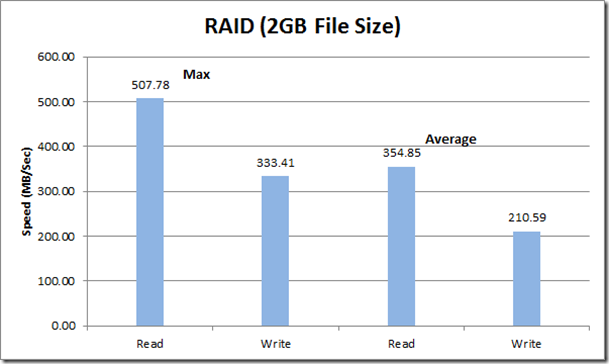
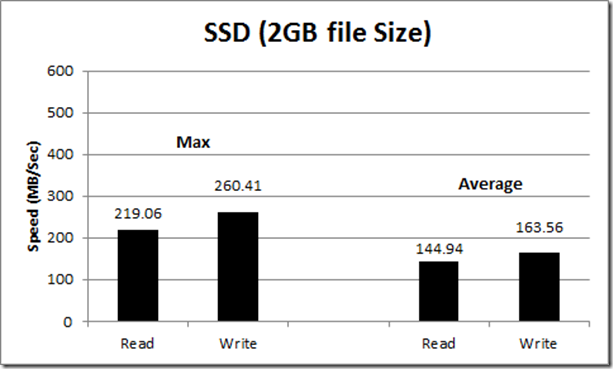
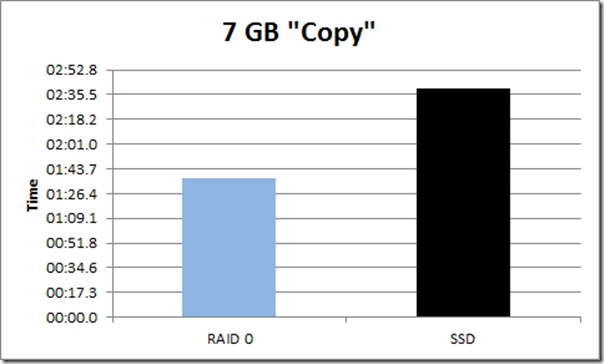
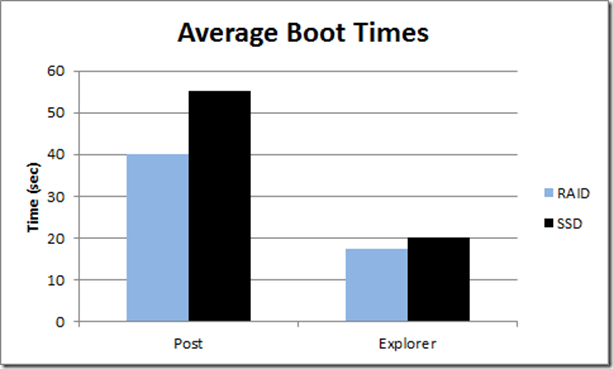
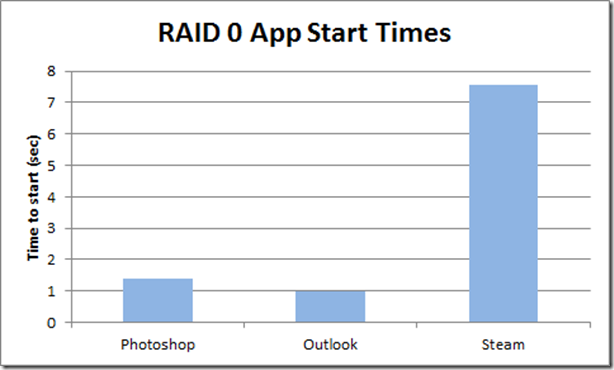
kronos,
interesting SSD performance review(s) … are you going to go further with this review and look into;
(i) how the data is stored, compared to magnetic storage? (ii) how data is wiped from the drive and is it securely wiped ? (iii) how long do the drives last compared to magnetic storage? (iiii) what is the comparative cost per byte? in terms of current storage and in the terms of the longevity of the different types of data storage?
performance is important but only i feel part of the total picture when making a purchase of these type of data storage devices as they are still relatively expensive when compared to magnetic storage. I can think of other questions, like power usage and recycling etc …
keep up the good work,
Glyn.
The first two questions have actually already been addressed in this post: “The Modern Marvel of the SSD” However you do bring up some really good points. I haven’t put together a comparative cost per byte, nor have I talked about longevity just yet 😉 It’s coming though. I’m planning on rolling out at least one more post on the Kingston SSDNow v100 drives.