Super User’s Questions of the Week [24 Jan – 31 Jan]

This weeks question of the week is actually two and one comes from the Meta.SuperUser site. Before we begin we need to give a little bit of thanks and history. With a simple Tweet, I asked our friends over at KingstonSSDNow if they would be willing to help us in testing out the new SSD technology. They agreed!
SSD stands for "solid state drive". SSDs use solid-state memory (similar to flash drives) to store data, and serve the same function that a hard drive does in most computers. Because they have no moving parts, they are much faster than regular hard drives, but solid-state memory is currently more expensive per-gigabyte than hard drives. We’ll have more posts soon about the details of the technology behind SSDs, and some of the interesting hybrids between traditional HDDs and the new SSDs.
So that means we’re getting an SSD drive, and we want to know what you want us to do with testing SSD tech, hence our first featured question of the week:
What do you want Super User Blog to test with SSD technology?
In conjunction with the Super User blog, we will be getting at least one, maybe more, SSD’s from Kingston. We want to perform tests on these drives and blog about the results, and need your help. What testing, comparisons, or how to guides, would you as a Super User like to see related to SSD technology?
There are some good suggestions, with the top things to test being:
- Differences between a single SSD drive and a RAID0 configuration of two SSD’s
- Clean install with Firefox, Chrome, VLC, Microsoft Office boot times and benchmarking comparison of HDD and SSD
These are some of the specific benchmarking results we’ll be testing:
- Read/Write speed (I/O speed) [measured in MB/sec]
- Boot time [measured in seconds]
- Application start time [measured in seconds]
This brings me to our second featured question:
How should I interpret the specification of a SSD?
Ultimately, we are going to be putting together a multi post "how to" and "know all about" of SSD technology. We will explain the differences between HDD technology, and SSD (and maybe even some in between). We also will show how to install, use, and optimize your new SSD. We’ll be showing benchmarks all along the way, and plenty of pictures. If you have any questions, suggestions or comments feel free to leave them, or head over the the meta question and add more suggestions.
Finally, we want to thank Kingston for their great support in helping us out. This is for sure the first of many more blog posts about the SSDs.
Filed under Featured Question of the Week Solid State Drives

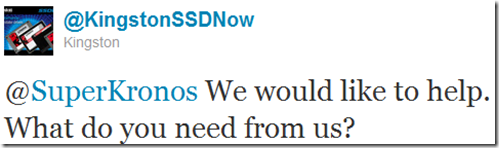
The most important test is net effect of replacing a normal superquick hard drive with an SSD. Take a big database server that’s being heavily utilised (I’m sure you can find one), and replace all its HDDs with SSDs. Then measure how that affected the server’s responsiveness.