Archive for April, 2011
How do I preserve an unused computer?
Yes, this is a question that gets asked. Apparently some people like to hold on to their old computers rather than recycle them or donate them to charity. Agnel Kurian asked on Super User:
How do I preserve an unused computer?
I have a netbook that I am not using but would like to preserve for posterity. What precautions do I need to take to ensure that the machine does not undergo any deterioration? The machine will remain switched off most of the time.
This question some good practical responses, so we at the Super User Blog thought we’d combine them into one definitive answer for your edification.
Diagnosing Your Network
Many of you will have had cause to ask (shortly after screaming and swearing)
My network isn’t working – what can I do to find out why?
Well, at Super User we receive many questions each day very much like that. They are all different, and they are all hard to diagnose when you’re a third party just going by what the user is telling you. So what can you do to make your life easier and get as much information about your network issue as possible to help get it all sorted as quickly as possible?
I am going to introduce you to some of the tools that are at your finger tips for finding out where the fault lies in the network and how to fix it when you find it.
Working with VLC Media Player – Part 2 of 2
In the last article, I explained how to stream content using VLC. In this article, we’re going to take a look at using VLC to transcode files as well as how to control VLC with any Internet-connected device.
Transcoding Content
VLC ships with a number of built-in encoders for a wide range of different file formats. According to this page, the list of all of the video formats currently supported includes:
|
|
Currently supported audio formats include:
|
|
MetroTwit: an elegant, simple and free Twitter client
Note: This is Windows only. 
MetroTwit is a new twitter client with a user interface inspired by Windows Phone 7. Anyone who has used TweetDeck will instantly be familiar with the UI, but while TweetDeck is meant to be a one stop shop for all your social needs, MetroTwit takes the opposite approach, focusing only on Twitter and the need for a clean UI.
MetroTwit has all the features you’ve come to expect in a twitter client. Infinite scrolling, auto complete for usernames and hashtags, and even customizable themes. Did I mention that MetroTwit is ad free? (See update) Though the best feature MetroTwit has to to offer is something I like to call “Secret Following”.
Shaping problems into solutions
Chris Walton recently posed the question:
How to troubleshoot a problem when one has no idea where to start?
where he is looking for general information on how to get started on troubleshooting a problem under intermittent hardware & software conditions, where you have the expertise to handle the causes but not the problem itself.
This is a very useful question which relevant to most of us, it serves as a good starting point when you don’t have a clue what you should next. That’s why we formulated a methodical problem solving approach which we will outline here for you…
Get a better idea.
You ain’t going to win a battle without sufficient field information.
A problem exists in a context. If we want to think how we can solve the problem, we should first think about the problem context to get a better idea. This will allow us to troubleshoot the problem in more accurately and into more detail, instead of trying irrelevant solutions…
Let’s go through steps that help you reach this: more »
Transferring Windows to Another Computer
Sold or Licenced?
We’ve all been there, we have a machine that has Windows installed on it and for some reason that machine is on the way out or we want to do something else with it, and we ask ourselves “Why can’t I just install it on another machine?”
In the early years you bought your operating system, installed it wherever you needed it and as far as you were concerned you owned that software. Volume licensing was something big companies did, a home user with two machines bought one copy of the software, installed it on both and that was the end of it. The problem is that companies didn’t like you doing that, big companies want you to buy as many copies of the software as computers you own. Two computers, two copies to buy.
It’s only recently with the advent of the internet and almost everyone having at least some access to phone lines that companies have been able to come up with enforceable ways to prevent people from installing the companies software on every computer in sight. The first thing they did was to get rid of the idea that they are actually selling you something.
To quote Microsoft themselves:
The software is licensed, not sold. This agreement only gives you some rights to use the features included in the software edition you licensed. Microsoft reserves all other rights.
You aren’t “buying” the software, you are just renting it for some indefinite period.
Working with VLC Media Player – Part 1 of 2
VLC Media Player is one of the most versatile media players out there when it comes to playing back audio and video. The list of supported formats is quite long and covers just about anything you can find on the Internet. VLC is also cross-platform, so it doesn’t matter what OS you’re using – there’s something for everyone.
However, VLC is capable of far more than just playing back your music and video collection. It can also stream content to other computers and transcode (convert) files to a number of different formats. It also has a remote interface that allows you to control it from any Internet-connected device.
Note: although VLC has a full command line interface, we will only be using the graphical interface.
more »
64-bit Computing, the Future and You
We’ve known it was coming for a few years now but it only just seems to have sunk in, 64-bit is the way we’re going and there’s nothing we can do to stop it.
The main barrier to 64-bit computing isn’t with any of the incompatibilities or changes to the way things work, though those did play a significant role in preventing uptake. No, the main thing stopping people from fully accepting the world we’re moving towards is that they have no idea why we need to change in the first place, let alone what those changes actually mean.
Just recently there has been a surge of questions like Can I legally downgrade from Win 7 64 bits to Win 7 32 bits? and How to check whether my hardware is 64-bit capable in Windows? as well as Windows 7 64-bit – More compatible with 32-bit apps than previous Windows? which just shows the general confusion and uncertainty where 64-bit is concerned.
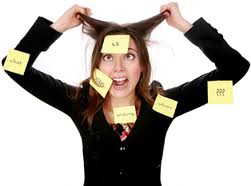
Battle of the Giants: Microsoft vs. Google (Email Clients Edition)
Introduction and Brief History:
Cloud computing is the concept of moving everything you do on a personal computer to the online world. The most basic and oldest function has been email. Google revolutionized this with their offering of Gmail back in 2004 which offered 1GB of online email storage. Compared with Yahoo’s 4 MB this was a big deal (no pun intended).
Google continued their revolutionary push to offering other online services for free. Docs, Calendar, Maps, and many others have now followed. Today Gmail offers over 7.5 GB of storage space and has come out with its innovative “priority inbox”.
Hotmail has been around for a long time. Its creation in 1996 makes it one of the oldest running email clients out there. Microsoft bought out Hotmail in 1997 for $400 million, and quickly grew. It was reported that by 1999 nearly 30 million users had a Hotmail account. Currently Hotmail only limits your email inbox to a mere 500GB!
The Comparison:
For this comparison there are three things that I’m going to focus on:
- User Interface
- Storage Space
- Accessibility
- Features
What is “Flashing the BIOS”?
From time to time in the technology blogosphere and on Super User, I would hear the term “flashing the BIOS”. I always wondered what that meant, because I have been in and used the BIOS many times, and thought I knew most everything about it. So I decided to post a question on Super User, so I could understand exactly what flashing the BIOS means. I also asked what the benefits there are to flashing and whether or not it should be done from inside or outside of the operating system.
What is the BIOS?
User ongle said:
There is a chip in your computer that has bootup instructions (The Basic Input Output System). It tells your computer how to do very basic things, interact with some hardware, load the operating system, etc.
When you first turn on your computer, you see the BIOS starting to load the computer. This process is called POST, “Power On Self-Test”. During POST, the BIOS finds and verifies the system memory, activates and checks system devices, and locates boot devices, and then passes control to the operating system once these tests have passed. The BIOS also offers configuration settings such as te boot order, power-on password, and CPU settings.


