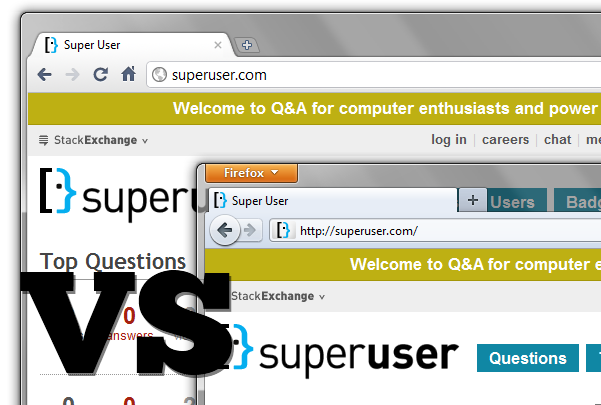 I’ve been a big fan of Firefox since way back when it was called Phoenix and the install procedure consisted of “unzip this file somewhere and double click the .exe”. About a year ago, I decided to try using Google Chrome as my default browser for a few weeks, and ended up sticking with it. When Firefox 4.0 RC was released a couple weeks ago, I decided to repeat the experiment to see what changed since 3.6. This time though, I’m changing my mind. These are my reasons why. I can easily imagine someone reading this article and thinking to themselves (or writing in the comments) something like, “These are all trivial! You can fix them with extensions!” They would be half right. Most of these are minor complaints, and this just shows how far web browsers have come. Mozilla’s mission is to make the web better, and they’re doing a fine job. However, not all of these things are fixable with extensions
I’ve been a big fan of Firefox since way back when it was called Phoenix and the install procedure consisted of “unzip this file somewhere and double click the .exe”. About a year ago, I decided to try using Google Chrome as my default browser for a few weeks, and ended up sticking with it. When Firefox 4.0 RC was released a couple weeks ago, I decided to repeat the experiment to see what changed since 3.6. This time though, I’m changing my mind. These are my reasons why. I can easily imagine someone reading this article and thinking to themselves (or writing in the comments) something like, “These are all trivial! You can fix them with extensions!” They would be half right. Most of these are minor complaints, and this just shows how far web browsers have come. Mozilla’s mission is to make the web better, and they’re doing a fine job. However, not all of these things are fixable with extensions
Sidebar: Firebug and Web Development
Let’s get this bit out of the way first: I spend a lot of time in Firebug and in Chrome’s Developer Tools. I think both equally capable, so which one you use pretty much comes down to which UI you prefer. My personal favorite here is Firebug, which means my Firefox install isn’t going anywhere — In fact, the only reason I didn’t give Firefox 4 a try sooner was because I was waiting for a version of Firebug that worked with it! However, keep in mind that this article is discussing the web browser I use for day-to-day surfing, not development or debugging. (Isn’t it nice that we even have such options these days?)
The Tab Bar
If I were to make a list of things each browser’s tab bar does, they would be identical:
- Tabs are at the top of the window.
- Tabs can be reordered by dragging them around.
- Tabs can be detached from the window by dragging them off the tab bar.
- Tabs can be attached to a different window by dragging a tab from one tab bar to another.
Unfortunately this doesn’t tell the whole story. Tab management is something that Chrome does better, hands down. Why? Presentation. Dragging a tab away from the tab bar gives me immediate visual feedback of what is happening in the form of a big picture of the content, which appears in a new window wherever I drag it to. Do the same thing in Firefox and it looks and feels janky: The new window doesn’t appear where the mouse cursor is, and I don’t get any visual feedback until I release the button. This is something that doesn’t translate well to text, so I made a short video demonstration. It doesn’t seem like a big deal, but moving tabs around in Chrome just feels better. Part of me wonders if the new “Tab Groups” feature in Firefox 4 would even be necessary if rearranging tabs was as slick as in Chrome.
The New Tab Page
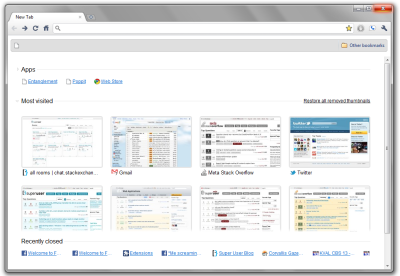 Chrome automatically displays a grid of thumbnails with my most-frequently-visited sites. I don’t need to manually fiddle with a list or remember to add sites I end up visiting all the time, Chrome handles it for me. It also lists the tabs and windows that I’ve recently closed in case I want to bring one of them back. The point is, whenever I hit Ctrl-T, the page I probably want to see next is already right in front of me. Of course, there are always extensions. I tried out a few, and settled on New Tab JumpStart, which came pretty close to duplicating Chrome’s New Tab page. Alas, the thumbnails are uglier and sometimes misaligned. It also doesn’t properly capture thumbnails of JavaScript-heavy sites like Twitter. This is another case of two things sounding equal on paper while being different in use. Chrome’s new tab page just looks and feels slicker, with subtle rollovers, animations, and effects. New Tab JumpStart isn’t quite as pretty. Still, it beats the default Firefox option of nothing.
Chrome automatically displays a grid of thumbnails with my most-frequently-visited sites. I don’t need to manually fiddle with a list or remember to add sites I end up visiting all the time, Chrome handles it for me. It also lists the tabs and windows that I’ve recently closed in case I want to bring one of them back. The point is, whenever I hit Ctrl-T, the page I probably want to see next is already right in front of me. Of course, there are always extensions. I tried out a few, and settled on New Tab JumpStart, which came pretty close to duplicating Chrome’s New Tab page. Alas, the thumbnails are uglier and sometimes misaligned. It also doesn’t properly capture thumbnails of JavaScript-heavy sites like Twitter. This is another case of two things sounding equal on paper while being different in use. Chrome’s new tab page just looks and feels slicker, with subtle rollovers, animations, and effects. New Tab JumpStart isn’t quite as pretty. Still, it beats the default Firefox option of nothing.
The Zoom Button
I use both Windows PCs and Macs throughout the day. One thing that keeps tripping me up on the OS X version of Firefox is the way it handles the Zoom button — you know, that little green control by the close and maximize buttons on the top of the window that no developer really knows what to do with. For the uninitiated, this button is meant to “right-size” the window, that is, make it as large as it needs to be to show all the content without scrollbars. Sometimes this means stretching it to the edges of the screen, sometimes it just means making it a little taller or wider — it depends on what kind of window you’re dealing with. Good developers do this properly, lazy ones just treat it as a “Maximize” button and stretch the window to the edges of the screen. 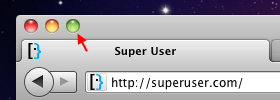 To be fair, “right-sizing” a window is a hard thing to do properly. Heck, even Apple is inconsistent when it comes to what a window will do when Zoom is clicked. Almost every browser on OS X acts this way: Make the window as tall as possible, and then make it wider until there’s no horizontal scrollbar. Firefox, though? It just fills up the whole screen. With a 1920×1200 pixel, 24-inch display, this is a silly waste. The ticket reporting this behavior has been open since 2004.
To be fair, “right-sizing” a window is a hard thing to do properly. Heck, even Apple is inconsistent when it comes to what a window will do when Zoom is clicked. Almost every browser on OS X acts this way: Make the window as tall as possible, and then make it wider until there’s no horizontal scrollbar. Firefox, though? It just fills up the whole screen. With a 1920×1200 pixel, 24-inch display, this is a silly waste. The ticket reporting this behavior has been open since 2004.
Extension Sync
Both browsers have a pretty robust sync feature, but Chrome lets me synchronize my installed extensions. Firefox Sync doesn’t. I often came across a really cool extension for Firefox and wished I could install it on all the computers I use at once, instead of remembering to do it and tracking it down on AMO again.
Where Firefox 4 shines
Hold on, it’s not all bad! Firefox 4 has some nice perks that really surprised me.
App tabs
App tabs rock. Anyone who uses the web as much as I do has a few sites that they always want open somewhere, and Firefox makes it easy to do. The Tab Badge and Aaapptabs extensions make them even better by showing me updates and removing the useless navigation UI. While Chrome lets me pin tabs, it doesn’t automatically reopen them when I start the browser like Firefox does.
Tab syncing
Chrome may sync my extensions, but it can’t show me a list of tabs I have open on other computers like Firefox Sync does. If I’m in the middle of reading something when I leave for work, no problem. If I want to move to the couch and enjoy a long article on my iPad, Firefox Home makes it easy.
Greasemonkey
Chrome may have supported userscripts for a long time, and it’s even baked right into the program — no extension required — but the user experience on Firefox is better. Chrome lumps userscripts in with the rest of my extensions, which is an issue if you use a ton of them. Some userscripts just don’t work properly in Chrome, although to be fair, I’m not sure if this is because those particular scripts are poorly written or because Chrome doesn’t fully support the userscript API.
Conclusion
As I said in the beginning, I think both of these browsers are great. Now that Firefox 4 is finally out the door, Mozilla is pushing for more frequent, smaller releases, rather than making us wait a whole year for the next version like we did after 3.6 was released in January 2010. Chrome has been doing this for a while, and while a short release cycle means you miss out on big flashy launch events that drum up interest, it gets new features and improvements into the hands of users sooner. In six months, everything I wrote here might be out of date, and that would be a very good thing.
Filed under Browsers

Er… pinned tabs in Chrome do get reopened at restart, although things can be complicated with more than a window. More or less you want to close the window with the pinned tabs last.
How about adblock? For me, this is almost an essential feature, and in Chrome it simply does not work as good as Firefox. For instance, last time I checked it in deep, it was still downloading all the ads, while in Firefox it completely blocks them. Generally speaking, the entire experience was way better.
If you still download the ads, how would the ad network know you’re blocking them? 🙂
@badp I sometimes force close Chrome with multiple Windows open, it’s ugly but it will reopen all my tabs when I launch it again 😉
So… You’re making the assumption there are only minor complaints and differences? You’re complaining about extension support in a non-RTM version? You love a small difference in visual effects but you haven’t checked out grouping tabs? You love a new tab page that only shows 8 sites, while there is a higher chance your next tab is an app or a bookmark? You hate a small difference in an OS (which does have inconsistencies by itself) which can’t be fixed because the right size in most cases doesn’t fit your screen?
Only to then say “Hold on, it’s not all bad! Firefox 4 has some nice perks that really surprised me.” and “As I said in the beginning, I think both of these browsers are great.”, it leaves me clueless why you really switched or what this article really is about?
The only thing that matches your title is the extension sync, the other are trivial and small and can either be done by extensions (as you mention yourself) or small code changes.
Can we please write better articles instead of trying to do a silly attempt to match an article on Lifehacker?
http://twitter.com/SuperKronos/status/52917695867387904
In comparison with this article, they do come up with major differences so I don’t really see a point in comparing ourselves with them or even trying to write an article in the reverse direction…
http://lifehacker.com/#!5786804/why-ive-switched-from-chrome-to-firefox-4
Couple of things: First my tweet wasn’t an intention to say “we’re better than you” but rather was to throw a bone at Lifehacker for a bit more attention. Second, although some of these things may be “nitpicky” they are meaningful to others.
NoScript is what stops me from using Chrome exclusively. One feature I really miss in stock Firefox is “Close tabs to the right”.
I didn’t intend this to be an exhaustive comparison of the two browsers. There are plenty of things I didn’t bother talking about because they weren’t that important to me. (Also, FWIW, I hadn’t seen that Lifehacker article until after I wrote mine.)
I also agree that most of these nitpicks can be resolved using extensions or code changes, but as of today I couldn’t find any extensions that did so. If someone read this article, agreed with me, and decided to improve Firefox…well, that would be the best outcome I could hope for. 🙂
Some thing that you may also want to include is that firefox takes longer to load vs. Chrome (1.4686s vs. 0.7498s) in fact almost twice as much on a RAID-0 SSD configuration.
Chrome doesn’t need NoScript, you can shut off scripts in the settings. You can even set up exceptions. There’s also an extension to sync tabs between computers.
@Tamara Wijsman: What’s with “You love a new tab page that only shows 8 sites, while there is a higher chance your next tab is an app or a bookmark?” For a lot of users, their top 8 sites will be more frequently visited than all other sites combined. And how are bookmarks relevant? Chrome has a bookmarks bar too (which you can choose to have shown only on the new tab page, if you want).
Brant: I see, so it’s rather pointed towards Mozilla. 🙂
Kronos: Yeah, but the titles were very similar which made me think so… 🙁
I would consider start-up times a good thing given that the experience of the browsing itself improves, optimization flags optimize the performance at the cost of file size. And Chrome is kind of a static light-weight browser by itself, Firefox loads more dynamic customization abilities (as mentioned by Lifehacker) which allows the UI to be greatly customized (even to the extent of changing it’s CSS code).
If you look further, Internet Explorer 9 is by far the fastest as it works more native and thus needs less to load, but it doesn’t allow for much configuration…
Perhaps I should do write an article that compares a lot of performance-related things between non-optimized and optimized versions of various browsers. Or write a whole browser comparison altogether, but I wonder if I have time for that…
http://superuser.com/questions/262293/how-to-build-firefox-from-4-0-source-and-optimize-it
However you want to turn the statement around, going to the new tab page is an extra click and you are limited in your choices. Frequently visited sites shouldn’t take an extra click (aiming for that + symbol or trying to reach CTRL+T), instead a better option is that you can easily perform that click straight on app tabs or on easy to reach bookmarks (just one CTRL+CLICK, awesome; or perhaps click on the + first and then the easier to reach bookmark?). We’re no longer in the age were you only visit 8 sites frequently, multiply that number by 5 and we’re in 2011. For those two reasons the new tab page is poorly designed…
@Telanis: You’re right. I only just found out Chrome allows one to easily manage exceptions too. It still has a lot of ground to cover before it matches NoScript though.