It’s finally here, Super User’s test comparison of the SSD, HDD and Hybrid drives! All thanks to Kingston’s SSD donations.
Overview:
We took one Kingston ssdNOW V 100 series drive and recorded read/write speeds and boot up time benchmarks and compared the results to a Seagate Momenus XT 7200 rpm Hybrrdid Drive, and a Seagate Momentus 7200 rpm Hard Disk Drive.
Setup and Procedure:
Computer setup:
A Dell m1530 laptop with Intel Mobile Core 2 Duo T7500 @ 2.2 GHz was used to test all three drives. This laptop had AHCI already enabled. Fast boot was enabled in the BIOS. This laptop has 4 GB Dual-Channel DDR2 @ 332MHz of ram installed as well as a 256 MB GeForce 8600M GT video card. The stock hard drive, a Seagate Momentus 7200 rpm 250 GB drive had Windows 7 SP1 64-bit installed. Further programs where also previously installed, including, but not limited to (bold programs were startup programs):
- Office Professional 2010
- Google Chrome
- Internet Explorer 9
- Mozilla Firefox
- Rockmelt
- Python(x,y)
- iTunes
- Evernote
- MATLAB
- dropbox
- syncplicity
- Steam (with Half-Life 2 and HL2DM installed)
- Game Booster
- Sophos Anti-Virus
- TortoiseHG
- Adobe Acrobat
This drive was then ‘mirrored’ using Acronis True Image HD, which came with the Kingston SSD’s, onto the Hybrid and SSD drives. Each drive was then booted up once to allow particular drivers to install. (As per Ryan’s suggestion I have check, after these tests for disk alignment, and both the SSD and Hybrid partition alignment were correct.)
Testing:
Each drive was benchmarked using ATTO’s Disk Benchmark. Two “Total Length” sizes were selected (256 MB and 2 GB) and each drive underwent three tests each for both file size or “Total Length”.
Xbootmgr.exe from Windows SDK was used to measure boot-up times. Further reading can be found on xbootmgr here. This command was specifically used in performing each boot-up measurement:
xbootmgr -trace boot -numRuns 3 -resultPath %systemdrive%traces -postBootDelay 180 -traceFlags latency+dispatcher -stackWalk Profile+CSwitch+ReadyThread -prepsystem
The drives went through 6 cycles used to “optimize” the drive, and then three additional cycles were used to actually evaluate the drive’s boot-up performance. This was done twice on each drive, a total of 18 boot cycles. The first with a direct user logon, and the second round with ‘auto logon’ enabled. All 18 boot cycles were recorded with the exception of the SSD which only recorded the last 3 of each round, a total of six (not sure why). All benchmarking results were recorded in excel as a spreadsheet and can be downloaded here.
Conclusion:
Read/Write Benchmarking:
Below is the averaged results of all three tests of each drive (Note that higher is better):
Below is the Max values of the benchmarks:
It can be clearly seen that the Kingston SSD’s have a dramatic increase in both reading and writing to the drive. The hybrid had a slight increase as well, however, it paled in comparison to the average 148 MB/sec write speeds and 175 MB/sec read speeds.
Boot-Up times:
Below is a graph of the final three boot times for each drives (note that lower values are better):
Surprisingly enough the Hybrid drive held it’s own against the SSD drives. With Hybrid averages almost exactly the same as the SSD:
It must be noted that the hybrid took multiple boots to “train” the drive as to what elements are necessary for boots. It took almost 7 boots to finally stabilize into a consistent boot time:
In conclusion, it can be said that the Kingston SSD performed flawlessly, and with extreme speeds. What I personally noticed was application launches were significantly improved as well (I plan on quantifying those observations soon). Here are some common application start times:
Unfortunately I don’t have a copy of Photoshop just yet, but You can see that the SSD does pull programs faster (with the odd exception of IE9). Now for a tougher program to start… Photoshop:
The SSD cut the application start time by half when compared to the Hybrid.
So, if you’re looking to make the jump to incredible reading/writing, and booting speeds, then making the jump to SSD’s is a great invest.
Filed under Featured Solid State Drives

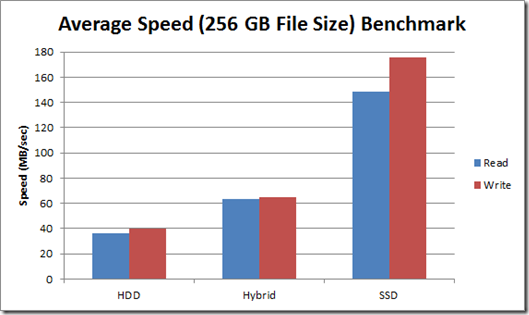
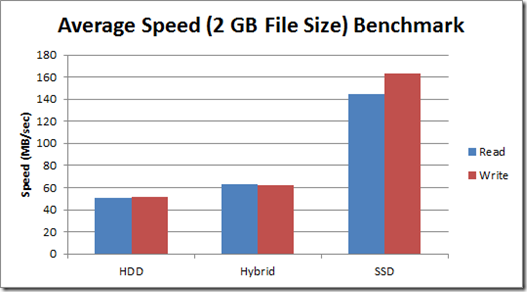
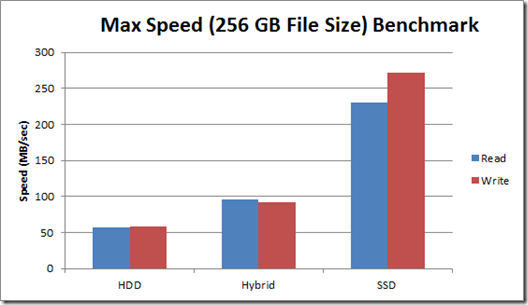
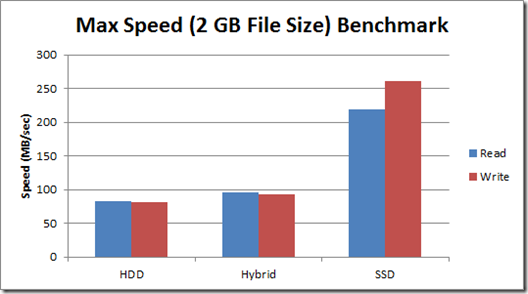
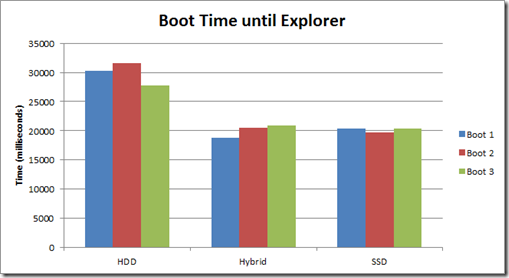
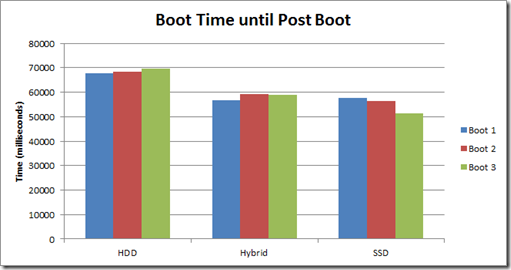
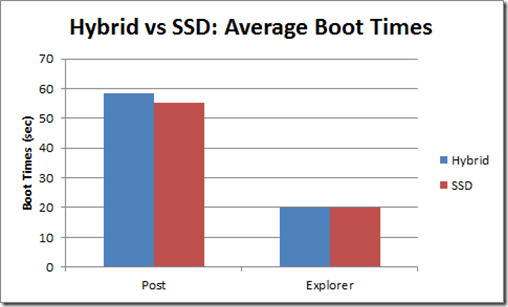
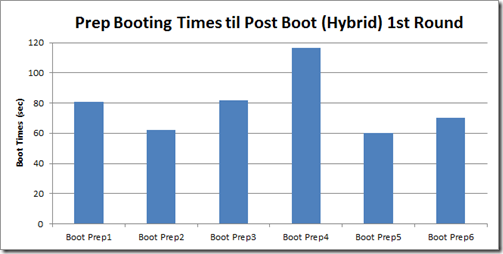
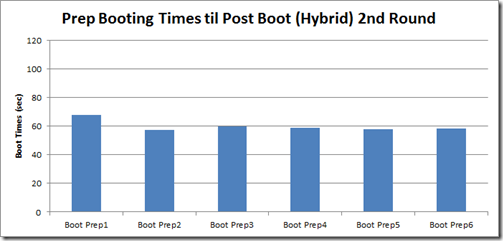
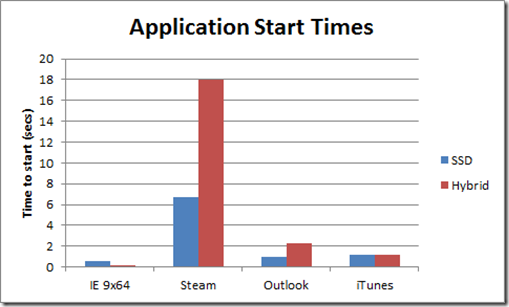
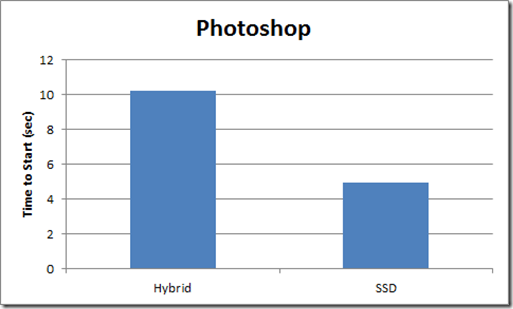
You said you mirrored the drive using Acronis TrueImage; in my experience, unless you jump through hoops while cloning from a HDD to an SSD using any current version of Acronis, the resulting partition on the SSD is not properly aligned, causing mild performance degradation. Did you check alignment prior to running benchmarks? If the partition wasn’t aligned, you’ll see even greater performance out of the SSD after aligning the partition.
Great question! I actually did not check this before I tested, however I just checked it right now via this method and the allignment checked out fine for both drives.
Good stuff. Great article!
What I don’t understand is how you got better write speeds on the hybrid drive, when the extra flash on it is only used as a read cache. Did you run the tests while other processes were still using the drive…?
I didn’t get faster write speeds with the hybrid. I got a very slight faster average boot time with the hybrid after it had been ‘trained’
Ehm, write speed is clearly higher than the normal drive in all three of your benchmarks?
Sorry I misunderstood. I thought you were referring to hybrid vs SSD. you are correct though that the hybrid did have slightly faster write speeds. As the files that were created were only 256mb and 2gb my assumption is that part of the write process is to dump parts of the files to the 4gb flash of the hybrid which then writes to the disks.
why the HDD is not included on the last tests? Or it’s insignificant on those?
I decided to leave those tests out as it was pretty clear that the HDD wasn’t ‘up to speed’. I can do them if you’re interested however, but it’ll be down the road.
kronos said: “Sorry I misunderstood. I thought you were referring to hybrid vs SSD. you are correct though that the hybrid did have slightly faster write speeds. As the files that were created were only 256mb and 2gb my assumption is that part of the write process is to dump parts of the files to the 4gb flash of the hybrid which then writes to the disks.”
According to AnandTech, the hybrid drive’s flash is a read only cache.